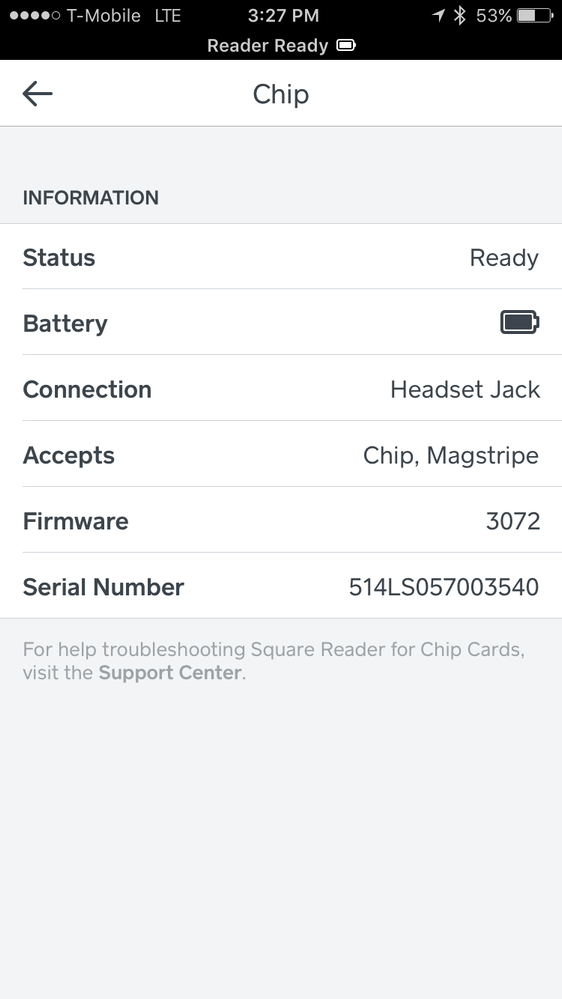- Subscribe to RSS Feed
- Mark Thread as New
- Mark Thread as Read
- Float this Thread for Current User
- Bookmark
- Subscribe
- Printer Friendly Page
Today I tried using my square chip reader at an event. It was fully charged when I left the house this morning. About 2 hours into the event, I was able to use the reader to charge a chip card successfully. About another hour later, the reader was dead. It wouldn't scan or use a chip card. I plugged it into a computer that someone nearby had fortunately. The battery was dead. Shouldn't the battery life be longer than a few hours?
- Mark as New
- Bookmark
- Subscribe
- Subscribe to RSS Feed
- Permalink
- Report
Sorry to hear about battery troubles with your Chip Readers! We have a couple tips that help with battery life, which I'll provide below, but if the issues persist definitely feel free to contact our support team, in case we need to get you replacements.
- Remove the reader from your mobile device when you're not accepting payments. Even if the reader is used to accept only a few transactions during the day, the battery will drain if it's plugged into a mobile device.
- Charge your reader every day, like you would your mobile device. For faster charging, connect the USB charging cable to a grounded outlet or power source.
- Keep in mind that the reader will not charge when plugged into your device's audio jack, even if your device is charging and connected to a power source. The reader will only charge if it's been removed from your device's audio jack and connected to the provided USB cable.
- Mark as New
- Bookmark
- Subscribe
- Subscribe to RSS Feed
- Permalink
- Report
I am having the same problem. Just emailed customer service. I think they should replace them, there seems to be a flaw. I'm doing at art show this weekend and several other artists expressing the same.
- Mark as New
- Bookmark
- Subscribe
- Subscribe to RSS Feed
- Permalink
- Report
I have plug-in chip card reader. After around 4 months past the delivery, i could not charge a card. The green, an hour earlier indicated that it was fully charged. It has flawed battery that doesn't llast even 6 months. The customer service said it is past the warrenty period and they would not eeplace it. Just another cheap non-working Chinese product. Square had better servuce & product before being bought by the competition.
Saam Aryan
[redacted]
- Mark as New
- Bookmark
- Subscribe
- Subscribe to RSS Feed
- Permalink
- Report
Sorry to hear about battery troubles with your Chip Readers! We have a couple tips that help with battery life, which I'll provide below, but if the issues persist definitely feel free to contact our support team, in case we need to get you replacements.
- Remove the reader from your mobile device when you're not accepting payments. Even if the reader is used to accept only a few transactions during the day, the battery will drain if it's plugged into a mobile device.
- Charge your reader every day, like you would your mobile device. For faster charging, connect the USB charging cable to a grounded outlet or power source.
- Keep in mind that the reader will not charge when plugged into your device's audio jack, even if your device is charging and connected to a power source. The reader will only charge if it's been removed from your device's audio jack and connected to the provided USB cable.
- Mark as New
- Bookmark
- Subscribe
- Subscribe to RSS Feed
- Permalink
- Report
I am having the same trouble I usually keep my reader not plugged in but it seems to drain very quickly. I fully charged it froma grounded source. I may have used it once unplugged it put it inn the box. I tried to use it today which was a few days later and it does not work so I assume it is dead again. Is there a problem with it it seem like it should last a day at least. My appoitments are usually a few hours inbetween or maybe one a day with a charge. I only plug it in when I know a client is paying. Any other suggestions?
- Mark as New
- Bookmark
- Subscribe
- Subscribe to RSS Feed
- Permalink
- Report
@JGP - Sorry to hear! It should definitely be lasting longer! Have you already tried deleting and reinstalling the Square Register app? It is possible that there is an update available for your reader, but for some reason the app isn't able to send it over.
Can you also confirm what the firmware version of your reader is? You can find these details under Settings > Hardware > Card Readers, tap the Contactless and Chip Card Reader, and then it should be listed. Thanks!
Sean
he/him/his
Product Manager | Square, Inc.
- Mark as New
- Bookmark
- Subscribe
- Subscribe to RSS Feed
- Permalink
- Report
firmware is 201030
- Mark as New
- Bookmark
- Subscribe
- Subscribe to RSS Feed
- Permalink
- Report
also version 4.44 updated 6/29/16
- Mark as New
- Bookmark
- Subscribe
- Subscribe to RSS Feed
- Permalink
- Report
@JGP - Thanks! I think we've found the culprit. The newest version of software for the reader is 201042. This means you're missing an update (or two)! Can you please delete and reinstall the app? Also, let's reset the reader to factory settings by firmly pressing and holding the reader’s button for a full 20 seconds.
Once you sign back into the app and re-pair the reader, it should automatically start updating.
Sean
he/him/his
Product Manager | Square, Inc.
- Mark as New
- Bookmark
- Subscribe
- Subscribe to RSS Feed
- Permalink
- Report
There is no button on the reader . it is a chip and mag reader
- Mark as New
- Bookmark
- Subscribe
- Subscribe to RSS Feed
- Permalink
- Report
@JGP - Awe! So sorry for the confusion.
You can skip the resetting part, let's just removed the app and redownload it. The newest version of firmware for this reader is 3072. 👍
Sean
he/him/his
Product Manager | Square, Inc.
- Mark as New
- Bookmark
- Subscribe
- Subscribe to RSS Feed
- Permalink
- Report
I did that but the screen now reads 201030 This is on my ipad and I also tried on my iphone same
- Mark as New
- Bookmark
- Subscribe
- Subscribe to RSS Feed
- Permalink
- Report
@JGP - Probably a little tough to troubleshoot anymore from online. Would you mind giving us a call? A supporter should be able to take it from here, and help you process a warranty exchange, if need be.
Sean
he/him/his
Product Manager | Square, Inc.
- Mark as New
- Bookmark
- Subscribe
- Subscribe to RSS Feed
- Permalink
- Report
I tried calling a few times and asked for a call back but the call came and hung up. I have already requested a warranty exchange. Thank you forall your help
- Mark as New
- Bookmark
- Subscribe
- Subscribe to RSS Feed
- Permalink
- Report
@JGP - Sounds weird! Glad to hear you were able to process an exchange. Hopefully that's the issue here!
Sean
he/him/his
Product Manager | Square, Inc.
- Mark as New
- Bookmark
- Subscribe
- Subscribe to RSS Feed
- Permalink
- Report
Tried that the four green lights come on for a second and then go out.
- Mark as New
- Bookmark
- Subscribe
- Subscribe to RSS Feed
- Permalink
- Report
My chip reader dies after every time I use it, I dont keep it on my phone, it usually stays charging but after one transaction it doesn't work again.
- Mark as New
- Bookmark
- Subscribe
- Subscribe to RSS Feed
- Permalink
- Report
Hey @jparreira, sorry to hear it — that should definitly not be happening.🤔
If you've tried Spenser & Sean's suggestions on the first page and you're still having trouble, please let our Support Team know. They'll take a closer look and advise on next steps.
- Mark as New
- Bookmark
- Subscribe
- Subscribe to RSS Feed
- Permalink
- Report
This reply was created from merging an existing thread: My new chip reader doesn't keep a charge
charge overnight. Next morning I disconnected the charger and a couple hours of no use later it was dead
- Mark as New
- Bookmark
- Subscribe
- Subscribe to RSS Feed
- Permalink
- Report
Welcome to the Seller Community @dacatto, I'm sorry to hear your reader doesn't seem to be keeping its charge. These troubleshooting steps should help, and I also recommend reviewing battery life tips shared by Spenser.
If the reader still doesn't hold a charge you can get a new reader under warranty.
Seller Community Manager
Did you find help in the Seller Community? Mark a Best Answer to help others.
- Mark as New
- Bookmark
- Subscribe
- Subscribe to RSS Feed
- Permalink
- Report
I am having the same issue and I think it destroyed my phone because all of a sudden my phone died and it still is happening on the new phone so I am afraid to use it.
I got a new one sent and it doesn't hold a charge either. I am contacting support but I think they have a huge problem if it is hurting phones.
- Mark as New
- Bookmark
- Subscribe
- Subscribe to RSS Feed
- Permalink
- Report