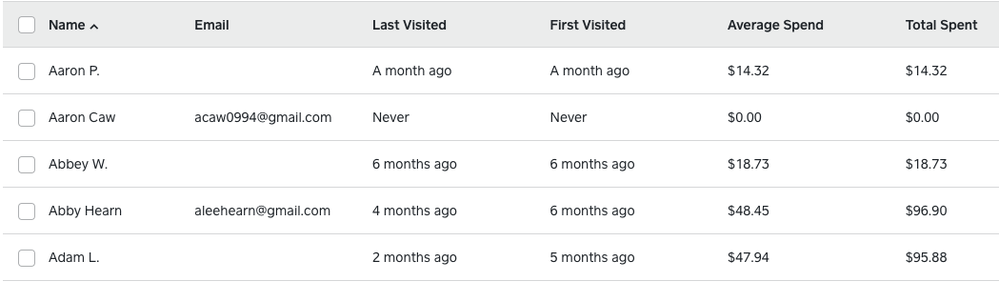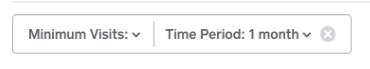- Subscribe to RSS Feed
- Mark Thread as New
- Mark Thread as Read
- Float this Thread for Current User
- Bookmark
- Subscribe
- Printer Friendly Page
The names don't usually match any customers. Customers are put in square before any transaction is done so payment is already matched to the customer. They are ghost names coming from somewhere.
- Mark as New
- Bookmark
- Subscribe
- Subscribe to RSS Feed
- Permalink
- Report
hmm that's a little strange. Are they actual names or do they say unknown?
- Mark as New
- Bookmark
- Subscribe
- Subscribe to RSS Feed
- Permalink
- Report
One more thing. Have you looked at your transactions under sales? Are there any transactions that you don't recognize?
- Mark as New
- Bookmark
- Subscribe
- Subscribe to RSS Feed
- Permalink
- Report
I thought I had answered this but can't find it. The "names" are showing up like Martha B or Sam H. No odd transactions noted.
- Mark as New
- Bookmark
- Subscribe
- Subscribe to RSS Feed
- Permalink
- Report
@CindyB I have the same thing in my customer list. What I have noticed is that for credit cards that are not associated with a previous transaction associated with a customer in your customer list, Square grabs the first name and last initial and starts a customer contact. If you merge that customer with an existing customer or if you don't have that customer in your list you can keep them, then the credit card/customer is connected and then these new customers that are showing up are then associated with that "New or Merged" customer.
Hope that helps
- Mark as New
- Bookmark
- Subscribe
- Subscribe to RSS Feed
- Permalink
- Report
So how do we get their full name in the system? Not just last initial.
- Mark as New
- Bookmark
- Subscribe
- Subscribe to RSS Feed
- Permalink
- Report
Hey @silla - In order to retain a customer's full information, you would need to create a profile for them within your Customer Directory.
Seller Community UX Designer
- Mark as New
- Bookmark
- Subscribe
- Subscribe to RSS Feed
- Permalink
- Report
- Mark as New
- Bookmark
- Subscribe
- Subscribe to RSS Feed
- Permalink
- Report
@puka I have a customer directory question. Is there a way to pull a report to show how many visits a customer made in a single month with sales totals?
For example, I'm currently able to export data only on the average spend and total spend. I'd love to be able to customize to send thank you specials to customers who spent XYZ in December. At this time, you have to do this one by one which is unrealistic since we have a directory over 1,000.
- Mark as New
- Bookmark
- Subscribe
- Subscribe to RSS Feed
- Permalink
- Report
Hey again! There are filters related to what you're looking for within your Square Dashboard. I tested it and was able to filter customers that visited within the last month, how many times they visited within that time, and their total spend. You're able to narrow it down by minimum amount of visits, but I wasn't able to find a way to set a minimum amount spent. Here's a screenshot of the filters I selected:
Seller Community UX Designer
- Mark as New
- Bookmark
- Subscribe
- Subscribe to RSS Feed
- Permalink
- Report
@puka i'm not able to recreate the filter you made. would love more information on how you created this report with the following criteria.
- Mark as New
- Bookmark
- Subscribe
- Subscribe to RSS Feed
- Permalink
- Report
Hello @barkpark_chi! Every time I read your name I want to type out ball park. 😃 🎾 🐶
To find the filters that @puka is using you need to click on the plus symbol on the right side of your screen! Check out the image below.

- Mark as New
- Bookmark
- Subscribe
- Subscribe to RSS Feed
- Permalink
- Report