- Subscribe to RSS Feed
- Mark Thread as New
- Mark Thread as Read
- Float this Thread for Current User
- Bookmark
- Subscribe
- Printer Friendly Page
The title of this thread has been edited from the original: Timecards Issue
What the hell is up with timecards?!?!?!? Why did they charge the format!!!!
- Labels:
-
Employee Management
- Mark as New
- Bookmark
- Subscribe
- Subscribe to RSS Feed
- Permalink
- Report
Hi @brickhouse - Do you mind providing more details about the issue you're having with Timecards so we can better assist?
Seller Community UX Designer
- Mark as New
- Bookmark
- Subscribe
- Subscribe to RSS Feed
- Permalink
- Report
@puka @brickhouse I'm in my "timecards" area and the "create timecard" button is no longer there -- The button used to be located in the upper right hand corner of the page but it has been removed so I have no way of adding timecards for my employee
- Mark as New
- Bookmark
- Subscribe
- Subscribe to RSS Feed
- Permalink
- Report
Hi @dm3! That button has been renamed Add Shift and you should see it from the Timecards section of your online Square Dashboard. It should be visible in the upper right if you navigate to either Workday or Labor Cost, and it looks like this:
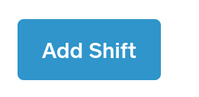
If you don't see this button, I suggest switching to a different browser like Google Chrome, Firefox or Safari, and clearing your browsing history.
There's more information about the recent updates to Square Timecards in this product update post: Introducting Multiple Wages and Updated Timecard Reporting.
Seller Community Manager
Did you find help in the Seller Community? Mark a Best Answer to help others.
- Mark as New
- Bookmark
- Subscribe
- Subscribe to RSS Feed
- Permalink
- Report
Thank you!!!!!!!!!!!
- Mark as New
- Bookmark
- Subscribe
- Subscribe to RSS Feed
- Permalink
- Report
You can no longer get timecards by a period. The easiest way to check payroll was to highlight the two weeks, and then use the employee drop down and check for issues per employee. Now I go day by day and it is much more confusing.
When I do see issues, how can I fix those issues?
Also, it was a lot easier to read before. I don't need to see the bar graphs. I have to page across to understand what is going on, instead of the way it was.
It was cleaner and easier before the changes.
- Mark as New
- Bookmark
- Subscribe
- Subscribe to RSS Feed
- Permalink
- Report
