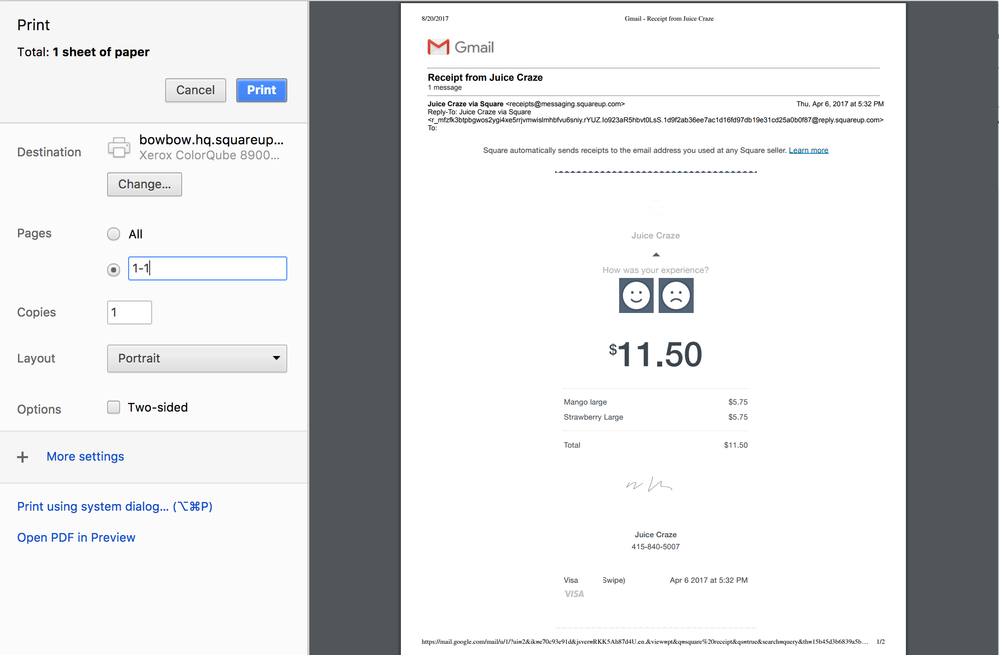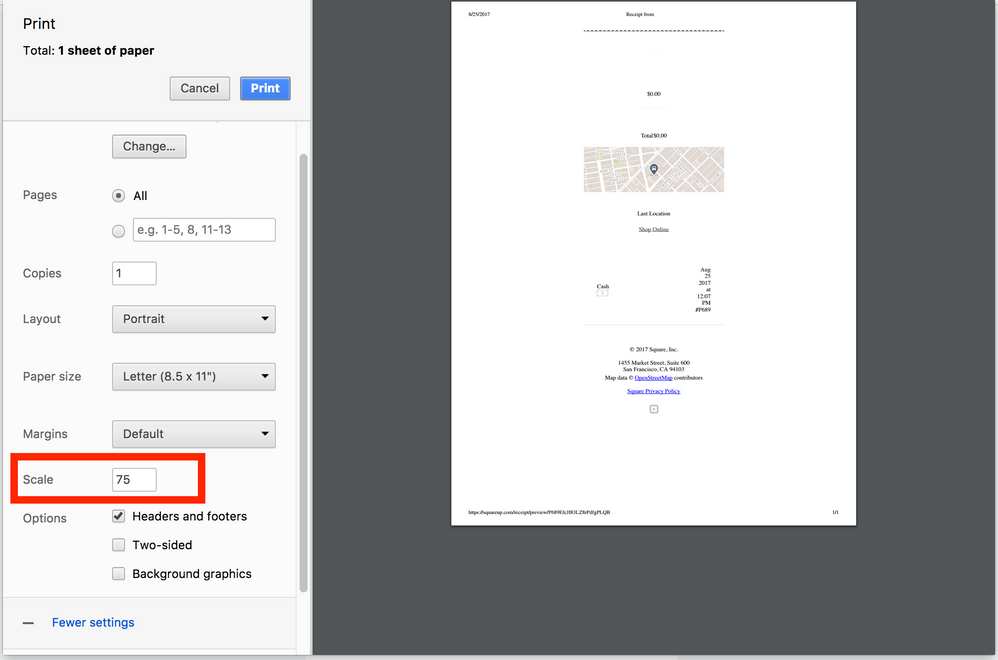- Subscribe to RSS Feed
- Mark Thread as New
- Mark Thread as Read
- Float this Thread for Current User
- Bookmark
- Subscribe
- Printer Friendly Page
Wouldn't it be great if Square receipts printed on a single 8-1/2x11 sheet of paper?
Customer not retailer here with a little gripe regarding the format of emailed receipts. I travel frequently for my work and receive a great number of square receipts from vendors. I need to itemize these for my travel expenses. When I receive a receipt by email, I print it and almost always get 2 - 3 pages. The only succesful way I have found to print a one pager is by using the windows snipping tool. But what a drag. A printed receipt in store is usually a simple small piece of paper. If it's possible to keep a small format for an in-store purchase, why not for an email receipt?
- Mark as New
- Bookmark
- Subscribe
- Subscribe to RSS Feed
- Permalink
- Report
Hey @porkchop!
Thanks for flagging. Digital receipts are intended to be a paperless option and are bigger for easy viewing on the medium they were created for (phones, tablets, computers). However, I can see how this would be an issue for business expense reports.
I checked on my personal receipts and at least with Gmail, the receipt seems to fit perfectly on one page printed straight from the email. My settings were on Portrait mode and changed from printing All to a Range of 1-1 so that only Page 1 was printed. (see screenshot below)
If you have a long list of items on the receipt, this may be the reason why it's spilling into a second or third page (equivalent to an in-store receipt which gets longer with the amount of items you purchase). Unfortunately, we don't have a fix for that at this time as it would require the font to be smaller as the item count increases, making it harder to read.
Hope that helps! Please let us know if you have any further feedback.
Seller Community UX Designer
- Mark as New
- Bookmark
- Subscribe
- Subscribe to RSS Feed
- Permalink
- Report
Hey again @porkchop! Circling back here. I found an option within the printer settings that might help you further. If you are printing from Google Chrome web browser and click More Settings, there is a Scale option which you can reduce to fit the image within the page. (see screenshot)
Hope that helps!
Seller Community UX Designer
- Mark as New
- Bookmark
- Subscribe
- Subscribe to RSS Feed
- Permalink
- Report