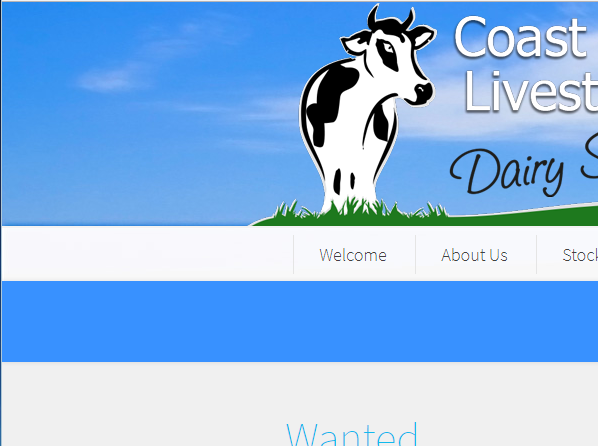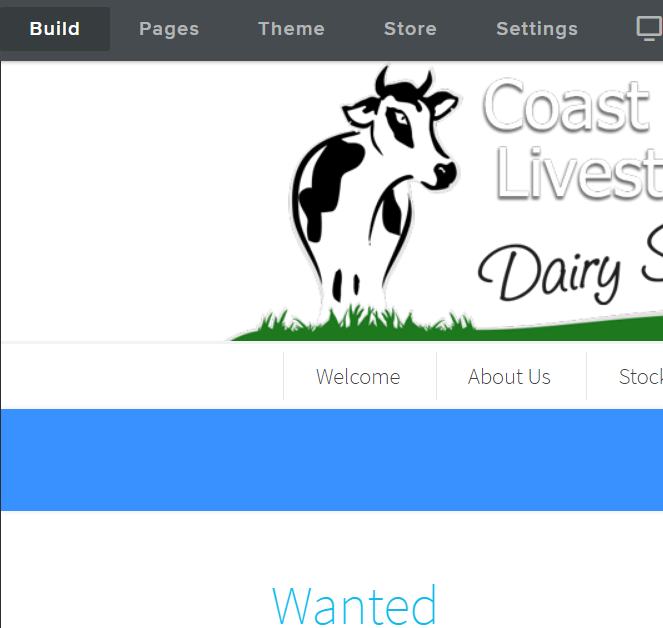- Subscribe to RSS Feed
- Mark Thread as New
- Mark Thread as Read
- Float this Thread for Current User
- Bookmark
- Subscribe
- Printer Friendly Page
Inside the site editor on my developer sites and pro sites, the background images and colours have stopped appearing. Luckily they are still visible in the published front ends but this does look a bit amateur to clients when they go into use the cms.
I've tried different browsers- the fault is consistent across them.
- Mark as New
- Bookmark
- Subscribe
- Subscribe to RSS Feed
- Permalink
- Report
This is indeed fixed - I forgot to update this thread about it. ![]()
- Mark as New
- Bookmark
- Subscribe
- Subscribe to RSS Feed
- Permalink
- Report
Sorry for the trouble, we haven't been able to see that effect here yet. Could you let us know a specific example? Reproducing the issue here would be a great help in making sure we can get it cleared up.
- Mark as New
- Bookmark
- Subscribe
- Subscribe to RSS Feed
- Permalink
- Report
This I believe is linked to the issues we're seeing too
It's almost like the Weebly dashboard is unable to read the file paths native to the theme in the weebly dashboard.
Some other threads that appear to be linked:
and
- Mark as New
- Bookmark
- Subscribe
- Subscribe to RSS Feed
- Permalink
- Report
I have a ticket open with our engineers about it, so hopefully this should get fixed soon. Sorry for the trouble!
- Mark as New
- Bookmark
- Subscribe
- Subscribe to RSS Feed
- Permalink
- Report
Thanks for the responses so far - Yes it does appear we are talking about the same fault. I'd done more testing to see if it was a browser error and had tried it on Win and Mac, Chrome, Safari, Edge and Firefox - all show the fault consistently. This is affecting all of my pro sites and developer sites (20+)
As requested here is a couple of snippets of the problem....
First, this is the front end looking as it should:
And this is how it appears in the Editor...
Note that not only is the background image from the header is missing, also the grey colour to the body is absent - the footer isn't visible but is affected in much the same way.
- Mark as New
- Bookmark
- Subscribe
- Subscribe to RSS Feed
- Permalink
- Report
Think this might be fixed now... everything looks a lot better in the Weebly dashboard for us...
Thanks for getting it sorted out Weebly! took a little longer than we'd have liked, but we got there in the end ![]()
- Mark as New
- Bookmark
- Subscribe
- Subscribe to RSS Feed
- Permalink
- Report
Yep - looking better at my end also. Thank you.
Nice themes Webfire - I will definitely keep those in mind.
- Mark as New
- Bookmark
- Subscribe
- Subscribe to RSS Feed
- Permalink
- Report
This is indeed fixed - I forgot to update this thread about it. ![]()
- Mark as New
- Bookmark
- Subscribe
- Subscribe to RSS Feed
- Permalink
- Report