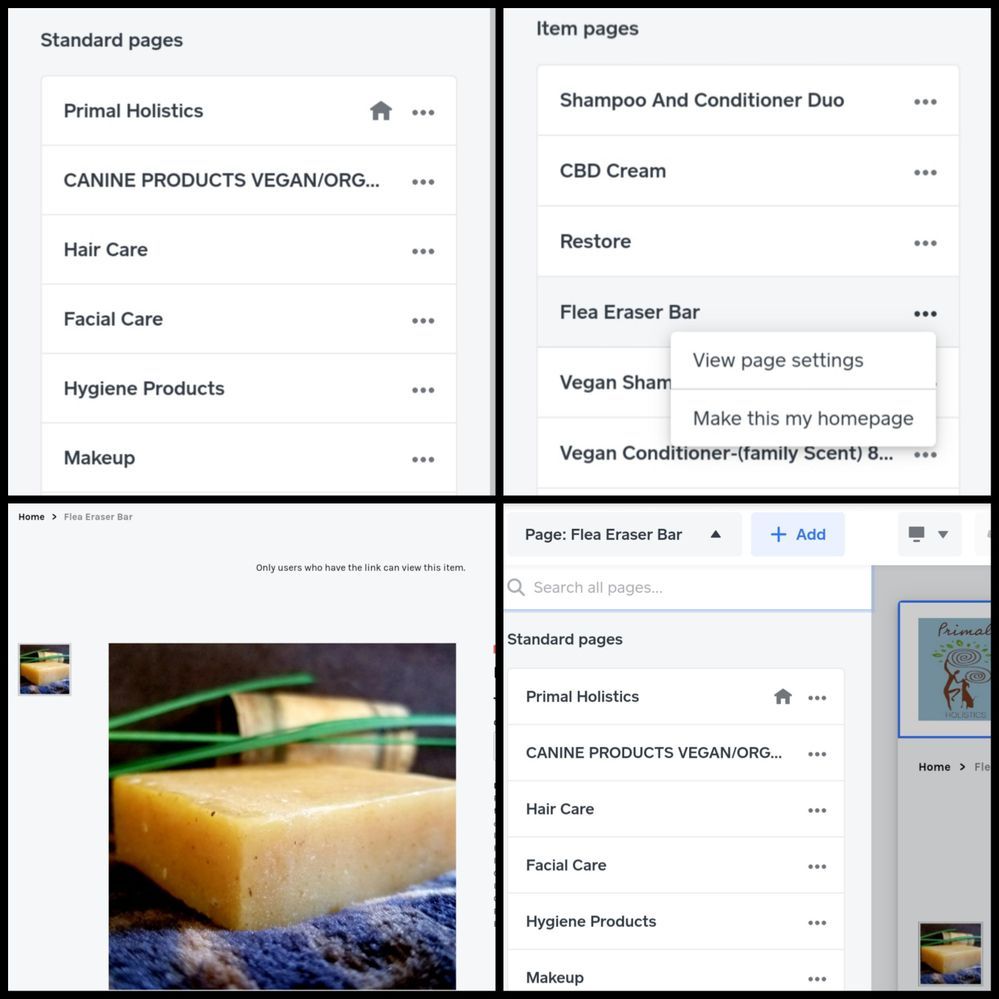- Subscribe to RSS Feed
- Mark Thread as New
- Mark Thread as Read
- Float this Thread for Current User
- Bookmark
- Subscribe
- Printer Friendly Page
Hi! I am not technically inclined. I cannot delete the Individual Item Pages. It seems certain products have a page of their own, such as my Flea Eraser Bar. I do not want pages to have one item on them. I cannot delete the individual item page as I do on a standard page. When I go to the INDIVIDUAL ITEM page, and tap the top, there is not a delete option as a standard page has. Only a search bar appears. If hold down that section on the home page, I the options of VIEW PAGE SETTINGS, WHICH I CANNOT DELETE FROM or MAKE THIS MY HOME PAGE.
I had the same exact issue with Catagory Pages. I had to delete the shop all section to get rid of them.
I've included pictures to demonstrate what I am trying to explain. Please Help. Thank you
- Mark as New
- Bookmark
- Subscribe
- Subscribe to RSS Feed
- Permalink
- Report
Hi @Suebers Those item pages are created when you add an item to your store. This is the item detail page that someone will see when they click on the individual item to add to cart. They do not show up in your navigation unless you choose to add them from the Edit Navigation Menu in the bottom left corner. Alternatively, you can choose to make an item unavailable by clicking on Store>Items, then checking the boxes next to the item name and then the three dots in the top right corner of the page.
- Mark as New
- Bookmark
- Subscribe
- Subscribe to RSS Feed
- Permalink
- Report
Hi @Suebers Those item pages are created when you add an item to your store. This is the item detail page that someone will see when they click on the individual item to add to cart. They do not show up in your navigation unless you choose to add them from the Edit Navigation Menu in the bottom left corner. Alternatively, you can choose to make an item unavailable by clicking on Store>Items, then checking the boxes next to the item name and then the three dots in the top right corner of the page.
- Mark as New
- Bookmark
- Subscribe
- Subscribe to RSS Feed
- Permalink
- Report
I am not following this response and require the same assistance. My co-chair played around with our site and added 15 item pages that we do not need at all. I want to delete them as they are offering nothing but clutter. Serve no purpose whatsoever. Asking the same question as the one before, how does one delete item pages?
- Mark as New
- Bookmark
- Subscribe
- Subscribe to RSS Feed
- Permalink
- Report
Item pages are created automatically when you add items to the store. They are not added to your site navigation unless you specific update your navigation to include them, though. Are you looking to sell these items through your site? If you are not you can either delete them, or change the item visibility option for each to unavailable.
- Mark as New
- Bookmark
- Subscribe
- Subscribe to RSS Feed
- Permalink
- Report