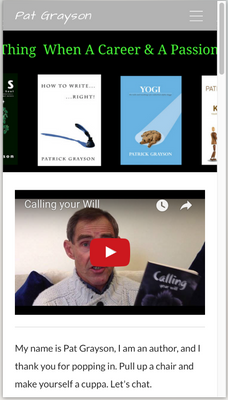- Subscribe to RSS Feed
- Mark Thread as New
- Mark Thread as Read
- Float this Thread for Current User
- Bookmark
- Subscribe
- Printer Friendly Page
Hey everybody,
i am using the dusk-theme for my website. I created the website on my desktop pc and now i am about to optimize it for the mobile version. My problem: Due to optical reasons, some texts are aligned right, some are aligned left. For the mobile version, i would like to have all the texts alignet left. Further, to make it more comfortable for the user, i would like to remove some pictures in the mobile version.
I guess the dusk-theme is a responsive layout, because i have the same problems on my desktop pc, when zooming enough?
Is there a way to separate the settings?
Thanks and regards,
Robin ![]()
- Mark as New
- Bookmark
- Subscribe
- Subscribe to RSS Feed
- Permalink
- Report
Hey Robin! It isn't possible to edit the mobile version separate from the desktop version on any of our themes. There are often ways to position things on the desktop version so they translate better on smaller screens, though.
For example, instead of aligning text left or right, try adding a spacer to the left to push the text to the right.
- Mark as New
- Bookmark
- Subscribe
- Subscribe to RSS Feed
- Permalink
- Report
Adam - Does this mean we can't alter the way the mobile version displays? We have an older theme (not sure what it's called) and we love it in the desktop version. The only problem is that the mobile version displays colors opposite of the desktop version - white text on a black background instead of black text on a white background. Is there a way to make the mobile version the same as the desktop as far as the colors are concerned? (Our site: http://www.firstinpfoundation.org)
Thanks,
Michel
- Mark as New
- Bookmark
- Subscribe
- Subscribe to RSS Feed
- Permalink
- Report
With an older adaptive theme, there should be some mobile theme options in the editor. Click on the desktop icon on the top of the editor (next to Settings) and choose the mobile option. On the right, click the "Change Mobile Theme" drop-down. You can find other mobile themes there, one of which might look a little better for you.
- Mark as New
- Bookmark
- Subscribe
- Subscribe to RSS Feed
- Permalink
- Report
Hi,
I need to make http://patgrayson.weebly.com/ to be mobile friendly. I am using dusk them and it says This is a responsive theme, mobile options do not apply. Can you please help me? There is no icon to optimize it.
- Mark as New
- Bookmark
- Subscribe
- Subscribe to RSS Feed
- Permalink
- Report
Your site is already optimized for mobile automatically, although it looks like you're using a background image in your header which doesn't look as good on mobile:
Instead of using a single background image for that, you might want to use a solid black background with standard image and text elements. That should respond appropriately on mobile devices and look much better.
- Mark as New
- Bookmark
- Subscribe
- Subscribe to RSS Feed
- Permalink
- Report