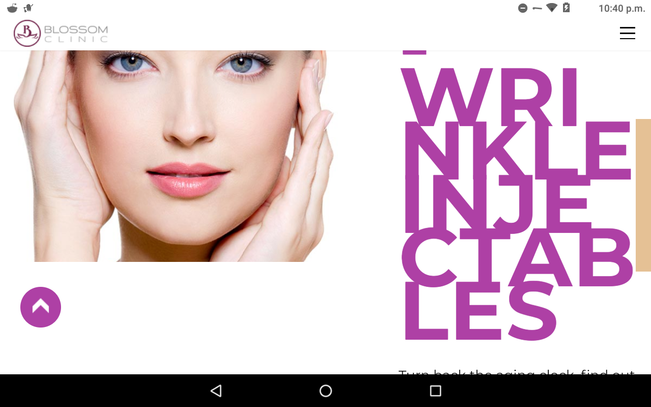- Subscribe to RSS Feed
- Mark Thread as New
- Mark Thread as Read
- Float this Thread for Current User
- Bookmark
- Subscribe
- Printer Friendly Page
Having an issue with our website scrolling on mobiles. I assume some widget etc is at fault but I havent installed any new ones.
Its pretty urgent, please help I assume customers are having issues viewing.
Thanks in advance
- Mark as New
- Bookmark
- Subscribe
- Subscribe to RSS Feed
- Permalink
- Report
@Dragon_ When first opening in mobile there exists a small "Chat with Blossom Beauty Lab" pop-up - tap to open then tap the X to completely close the chat window - then vertical scroll works...at least it does for me using Chrome browser..
- Mark as New
- Bookmark
- Subscribe
- Subscribe to RSS Feed
- Permalink
- Report
Interim we have a work around now, from here its a process of elimination. I have switched to SSL recently because we are adding an ecomm platform and I suspect that I may need to move or modify code of the Facebook widget.
- Mark as New
- Bookmark
- Subscribe
- Subscribe to RSS Feed
- Permalink
- Report
I've just viewed your site on an Android tablet using Opera and Vivaldi browsers. It displays fine in portrait mode but in landscape the purple titles are scrunched up/overlapping and almost unreadable. Might be worth playing around with the letter spacing and/or sizing and/or line height.
Gary
- Mark as New
- Bookmark
- Subscribe
- Subscribe to RSS Feed
- Permalink
- Report
Thanks for mentioning it always appreciate input and reminding me I need to get on to that.
- Mark as New
- Bookmark
- Subscribe
- Subscribe to RSS Feed
- Permalink
- Report
I found that wordpress users are having the same issue with their messenger plug in since a few days as well. A guy on there wrote a line of code that would override the overflow and fixes the issue but I am not sure where to place it on the weebly code editor.
here is the link and code:
https://wordpress.org/support/topic/breaking-mobile-scroll/
body { overflow: auto !important; }
- Mark as New
- Bookmark
- Subscribe
- Subscribe to RSS Feed
- Permalink
- Report
CSS overides are normally best placed in the site (or page) header code. In this case, site header; via SETTINGS-SEO.
Gary
- Mark as New
- Bookmark
- Subscribe
- Subscribe to RSS Feed
- Permalink
- Report