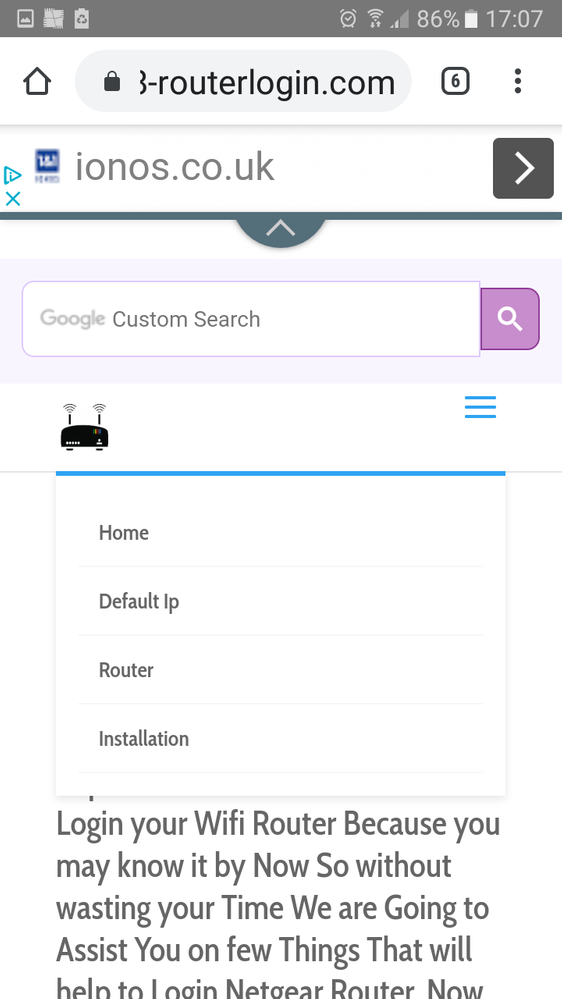- Subscribe to RSS Feed
- Mark Thread as New
- Mark Thread as Read
- Float this Thread for Current User
- Bookmark
- Subscribe
- Printer Friendly Page
[Note: The title of this post has been edited by a moderator.]
Hello,
On my website, www.kieferbrink.nl (made with Weebly), my menu button isn't working if I visit my site on a mobile phone, except if you're on the homepage.
So for example: if I am on the 'blog' page on my mobile phone, nothing happens when I press the menu button. I really want to fix this asap, because I often link people to my website by sending them the link to my blog page, but from there on; my visitors are not able to see the rest of my website, if they're visiting from a mobile phone.
Please, can somebody help me out with this?
- Mark as New
- Bookmark
- Subscribe
- Subscribe to RSS Feed
- Permalink
- Report
Hi @Cerobec,
I see that you're using a custom theme. I would advise testing with a standard theme. If the button works then, it means the coding in your custom theme is causing the issue.
- Mark as New
- Bookmark
- Subscribe
- Subscribe to RSS Feed
- Permalink
- Report
I have something that helped me. I tried using a custom theme on my website for TSA and tried deleting the "create a weebly site" ad at the bottom. When going into "Edit HTML/CSS", if you do not use a header, replace the "no-header.html" with the following code:
<!DOCTYPE html>
<html>
<head>
<meta http-equiv="Content-Type" content="text/html; charset=utf-8"/>
<meta name="viewport" content="width=device-width, initial-scale=1.0"/>
</head>
<body class="no-header-page">
<div class="wrapper">
<div class="header-wrap">
<div class="nav-wrap">
<div id="logo">{logo}</div>
<label class="hamburger"><span></span></label>
<div class="menu">
<div class="container">
<div class="search">{search}</div>
{menu}
</div>
</div>
</div>
</div>
<div id="main-wrap">
{{#sections}}
<div class="container">{content}</div>
{{/sections}}
</div>
<div class="sticky-footer-push"></div>
</div><!--/.wrapper-->
<div id="footer-wrap">
<div class="container">{footer}</div>
</div>
<div class="navmobile-wrapper">
<div id="navmobile" class="nav">{menu}</div>
</div>
<script type="text/javascript" src="/files/theme/mobile.js"></script>
<script type="text/javascript" src="/files/theme/plugins.js"></script>
<script type="text/javascript" src="/files/theme/custom.js"></script>
</body>
</html>
- Mark as New
- Bookmark
- Subscribe
- Subscribe to RSS Feed
- Permalink
- Report
am stilling having the similar issues....
trying to set up a new blog...... longhaulbackpacker.weebly.com when on the BLOG page, the 3 little lines on the menu icon wont take me anywhere. works ok when on the HOME, ABOUT CONTACT pages.... have tried 3 or 4 other themes, un altered.... no joy. works still on my heavily modified october72017 theme.... BUT wanted to try some thing else... other blog is whitemonkeytravels.weebly.com
- Mark as New
- Bookmark
- Subscribe
- Subscribe to RSS Feed
- Permalink
- Report
What theme was the site using where that didn't work, @whitemonkey? Was it okay with a different theme?
- Mark as New
- Bookmark
- Subscribe
- Subscribe to RSS Feed
- Permalink
- Report
i just replied a very detailed report and lost it. ill reply again tomorrow
- Mark as New
- Bookmark
- Subscribe
- Subscribe to RSS Feed
- Permalink
- Report
ok a re write of earlier reply.
thank u for your time.
many things have developed since i wrote earlier.
but firstly why i was i changing themes??
my whitemonkeytravels.weebly.com is a mess. so many old templates, ideas and designs all mixed up but also.. google console is throwing up never ending errors. its still trying to crawl pages i deleted 10 months ago. this is annoying. why do 301 redirects delete themselves ?
and i did switch from http to https by enabling the SLL. and suddenly i have 400 more errors of pages not being indexed, images being blocked 404s etc etc. i disenabled it again
Also, even after 1 year my traffic is Very low. whitemonkeytravels does not use BLOG pages. ALL are standard pages built with embed code.
so in an effort to help myself i decided to make a new blog using BLOG pages.
i took a new theme SIGHTS & SOUNDS.
had a blank HOME page. a blank ABOUT page and started to build 1 BLOG POST.
I copied text from whitemonkeytravels to the new blog for a future post i am doing.
i was building it on a PC but checking how it looked on a tablet and smart phone. the text was all over the place. some small, some big. line heights
and the menu button was not working when on the BLOG page, as detailed in this forum.
i read that its not wise to copy text from one blog to another as the coding has too many conflicts.
i swapped themes to my old and very customized theme and menu button was working again. i swapped back to SIGHTS & SOUNDS theme.. and tried 4 others. all the same thing. no menu button.
i deleted my new site.
i started again. no copying of text. just entering as new. i managed to tweak the fonts and letter spacings so things looked good on my smart phone.. BUT still the menu button was not working.
i read about deleting cookies. THIS fixed the menu problem !!
its a shame that as weebly is so easy to set up, good for beginners yet still requires deleting cookies. something im sure many bloggers cant do .even i was surprised when it was suggested i do this.
i am a long way from being a pro. but have been tweaking the css and html for over a year ..
but alas . i am getting there.
just 1 issue left to solve for tomorrow. on the blog post. text entered above and below the READ IT break comes up with different line-height when seen on a smart phone. i will delete certain bits and re enter them to see if this works.
kind regards whitemonkey haha
- Mark as New
- Bookmark
- Subscribe
- Subscribe to RSS Feed
- Permalink
- Report
I have a site https://192-168-routerlogin.com/ & every time I use mobile & click on the menu the Button Won't Work. Divi is the theme & their support is pathetic. any Quick tip for me to Fix the Issue?
- Mark as New
- Bookmark
- Subscribe
- Subscribe to RSS Feed
- Permalink
- Report
Hi i just clicked and the menu button opened:
U replied on my old post which i really dt recall writing....lol.
When things dt work too well its a case of isolating the issue/ruling things out.
Here are these tips:
1. Delete cache/cookies
2. Check ur browser is up to date: whatismybrowser.com
3. If u r using Internet Explorer... omg u r still living in the dark ages
4. Switch back to an un custimized theme
5. Re start devices/ modem
6. Try using another device
7. Try using another internet connection
8. Use an up to date theme
- Mark as New
- Bookmark
- Subscribe
- Subscribe to RSS Feed
- Permalink
- Report
- « Previous
-
- 1
- 2
- Next »