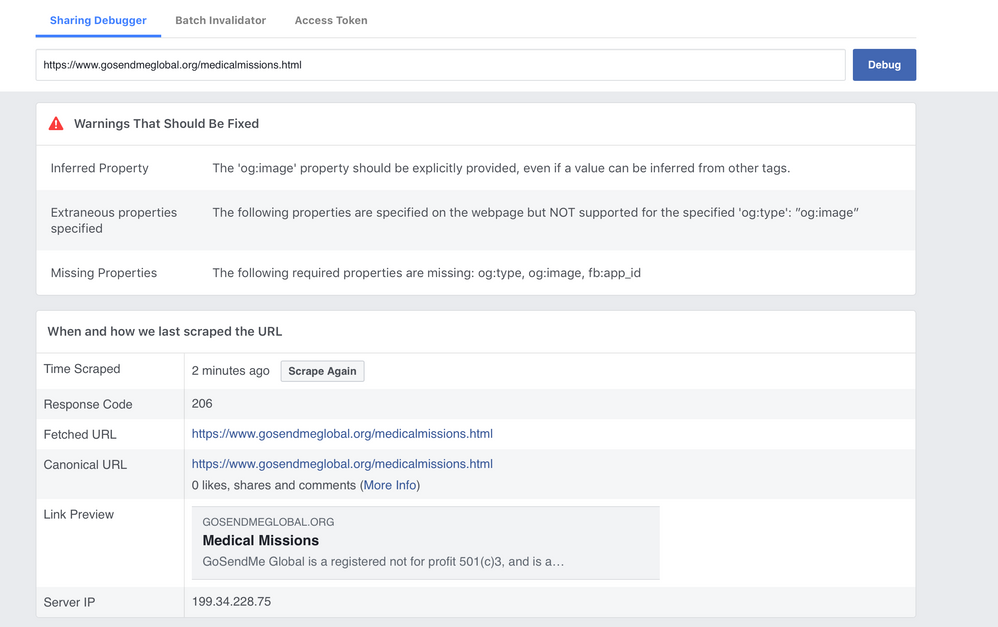- Subscribe to RSS Feed
- Mark Thread as New
- Mark Thread as Read
- Float this Thread for Current User
- Bookmark
- Subscribe
- Printer Friendly Page
Hi! wanting to know if it is possible to have a different favicon for each page in my website so that when texting the link to a mobile device, it will show up as that favicon?
Thanik you for your help!
- Mark as New
- Bookmark
- Subscribe
- Subscribe to RSS Feed
- Permalink
- Report
Hi @BradRickey You can't change the favicon, but you can set what's called an "og image tag' to each page. When you share a direct link to each page the corresponding image will show up as a thumbnail. Is this what you are referring to?
- Mark as New
- Bookmark
- Subscribe
- Subscribe to RSS Feed
- Permalink
- Report
- Mark as New
- Bookmark
- Subscribe
- Subscribe to RSS Feed
- Permalink
- Report
The tag is basically this:
<meta property=”og:image” content=”URL_OF_YOUR_IMAGE“ />
One thing you could do is make a hidden page of your site and upload the images you want to use there, then visit the page on your published site and right-click on an image to get the image URL. You should only need to use this if you want to use an image that isn't already included on the page.
- Mark as New
- Bookmark
- Subscribe
- Subscribe to RSS Feed
- Permalink
- Report
Thank you sooo much for your help! thi will make all of the missionaries all over the world that we serve very happy! and the admins as well!
Much appreciate you!
Brad
- Mark as New
- Bookmark
- Subscribe
- Subscribe to RSS Feed
- Permalink
- Report
Quick additional question...
where do I put in that meta tag? I see SEO but that wants words seperated by commas but k=now coding.
Thank you!
- Mark as New
- Bookmark
- Subscribe
- Subscribe to RSS Feed
- Permalink
- Report
Hi @BradRickey, the tag can be placed in the Page's SEO Settings > Header Code field.
You can then go to the Facebook Debugger and rescan your site. The debugger should pick up the new OG tags you've added.
- Mark as New
- Bookmark
- Subscribe
- Subscribe to RSS Feed
- Permalink
- Report
Thank you! I did the process but i came up with this in the debugger:
- Mark as New
- Bookmark
- Subscribe
- Subscribe to RSS Feed
- Permalink
- Report
This is what I put in the header:
<meta property=”og:image” content=”https://26870478-871544586705699290.preview.editmysite.com/uploads/2/6/8/7/26870478/edukasyon-ph-top... />
- Mark as New
- Bookmark
- Subscribe
- Subscribe to RSS Feed
- Permalink
- Report
It looks like the image url is incorrect. https://26870478-871544586705699290.preview.editmysite.com/uploads/2/6/8/7/26870478/edukasyon-ph-top...
Did you add the image to a hidden page? Can you let me know the page name and I'll help you find the correct link. Thanks!
- Mark as New
- Bookmark
- Subscribe
- Subscribe to RSS Feed
- Permalink
- Report
Thank you! the published page that has the pic we want to use is gosendmeglobal.org/medicalmissions. The hidden page is: https://www.gosendmeglobal.org/hidden.html
- Mark as New
- Bookmark
- Subscribe
- Subscribe to RSS Feed
- Permalink
- Report
Sorry, I didn't clarify further. Add the code to Settings>SEO>Header if you want that image to show up for the home page share https://www.gosendmeglobal.org
- Mark as New
- Bookmark
- Subscribe
- Subscribe to RSS Feed
- Permalink
- Report
<meta property=”og:image” content=”https://www.gosendmeglobal.org/uploads/2/6/8/7/26870478/edukasyon-ph-top-5-medical-fields-in-the-phi...“ />
Okay, try this code ^
Make sure to publish, and then check https://developers.facebook.com/tools/debug/ by entering the url and then clicking debug, then scrape again if needed. ![]()
- Mark as New
- Bookmark
- Subscribe
- Subscribe to RSS Feed
- Permalink
- Report
Hi Bernadotte! So the debugger didn't;t show any errors this time. when I sent a link to an iPhone, it showed the favicon set in the theme which is different then this image. When the link is sent to an adroid phone, the image isn't there at all, just the link.
Thank you for the help.
Brad
- Mark as New
- Bookmark
- Subscribe
- Subscribe to RSS Feed
- Permalink
- Report