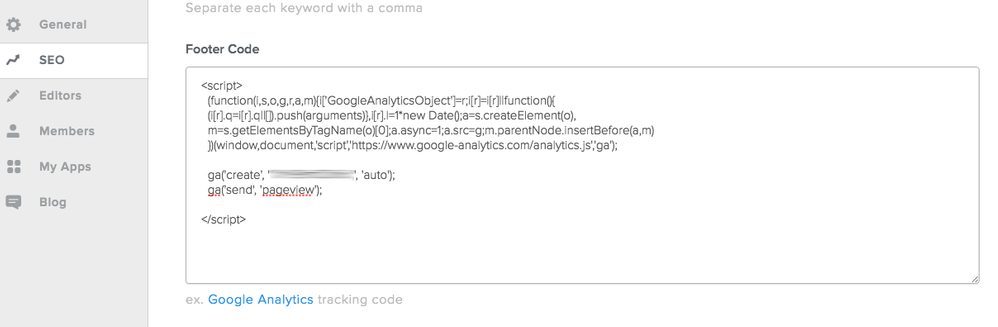- Subscribe to RSS Feed
- Mark Thread as New
- Mark Thread as Read
- Float this Thread for Current User
- Bookmark
- Subscribe
- Printer Friendly Page
Under Settings>SEO, there is a block for Google code in Header. I did that and it's fine. But, when I put a Google analytics code in the Footer block (as it says to do), the "UA number shows up on the website footer.
Do we need to put some code in that block that won't show up on the site?
There are two codes used for each block (Header vs Footer), correct?
- Mark as New
- Bookmark
- Subscribe
- Subscribe to RSS Feed
- Permalink
- Report
Hi @easywind. Can you please let me know your website address? It sounds like you've missed a bit of code when you copied it from Google.
Footer Code is the correct section to add it.
You should have <script> and </script> tags around the Google code. It will look something like this:
Thanks, Mark
- Mark as New
- Bookmark
- Subscribe
- Subscribe to RSS Feed
- Permalink
- Report
Hi Mark,
It is www.onlineproductphotos.com.
I put that code in the header and now there is nothing in the footer.
Thanks,
Kevin
- Mark as New
- Bookmark
- Subscribe
- Subscribe to RSS Feed
- Permalink
- Report
I just took that code from the header and put it in the footer box. The Header box says it should have webmaster tools?
- Mark as New
- Bookmark
- Subscribe
- Subscribe to RSS Feed
- Permalink
- Report
Hi @easywind,
It's supposed to go in the footer. Can you check with your analytics account to see if it's working properly?
https://support.google.com/analytics/answer/1008083?hl=en
Was the code missing anything? It looks complete in the header section of your site. I'm not sure why it didn't work. If Google aren't seeing any current (real-time) visitors to your site in your analytics you may need to move it back to the footer.
Cheers, Mark
- Mark as New
- Bookmark
- Subscribe
- Subscribe to RSS Feed
- Permalink
- Report
Hi Mark,
Looks like a winner! What is the Header for then? It says to use it for Webmaster Tools. What's that?
Thanks.
Kevin
- Mark as New
- Bookmark
- Subscribe
- Subscribe to RSS Feed
- Permalink
- Report
Hi @easywind,
good to hear. The Webmaster tools they refer to are for (amongst other things) getting your site on the results of Google searches. Basically - Google gives you a code, you paste it in the Header section and then they check that you have put it there. It's proving to Google that you 'own' (can edit) the site. Then they 'trust' you to add details to their records of the site and make edits to things like your opening hours, phone numbers etc that get displayed in some search results.
There are a number of other things you do with their webmaster tools - certainly worth checking out if you're looking for traffic to your site!
https://www.google.com/webmasters/tools/
Cheers, Mark
- Mark as New
- Bookmark
- Subscribe
- Subscribe to RSS Feed
- Permalink
- Report