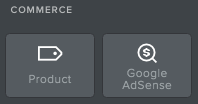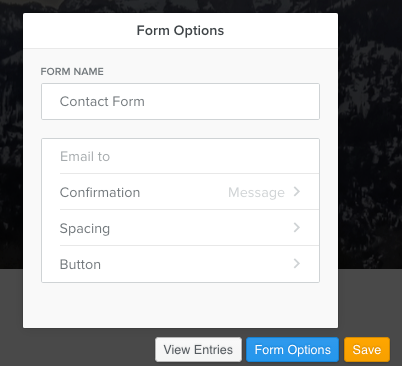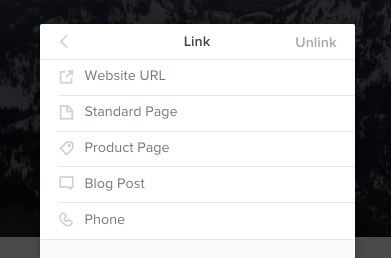- Subscribe to RSS Feed
- Mark Thread as New
- Mark Thread as Read
- Float this Thread for Current User
- Bookmark
- Subscribe
- Printer Friendly Page
My organization currenlty uses RegOnline for conference registration, but we like our Weebly site much better! Is there a user-friendly way to build a registration module into a Weebly site? I've never tried anything e-commerce through Weebly - but we have different registration types (member, non-member, student, early registration, etc.) and there are various add-ons that we have with registration that users can select (guest lunch tickets, golf tournament entry, etc.). I know that Weebly wasn't set up for this, but has anyone tried this and made it work? I'd love to have just one site, instead of a site that links to an outside site - that looks completely different... Thanks!
- Mark as New
- Bookmark
- Subscribe
- Subscribe to RSS Feed
- Permalink
- Report
Hello,
You can do this, but it will take a bit of setting up.
With Weebly, there is not a way to process a transaction and submit a contact form with one action, so you will need to first have the visitor fill out the registration form first, then be redirected to the purchase page to submit payment.
You will first need to create the registration "products". Click the blue Store tab on the upper left, then click "Products" on the left side bar, then click the blue "Add Product" button on the upper right of that page. Fill in your product info, making sure to change the product type to "Service". Save the product by clicking the green "Save Product" button on the lower right corner of the page. If you will have multiple registration options, you will want to create products for each of them.
Once you have created all of your products, they will need to be added to a page. Click the blue Pages tab, then add a new page by clicking the Pages + button. Make this page a "Standard" page, and hide it from the navigation by checking the box.
You can then add your products to this page by using the Product element under the Build tab.
Once you have added all of the registration products to the page, you are now ready to link the page to the registration form.
Add a contact form to the page that you want the registration form to be on. Click the standard form to edit it. You will then be able to add additional form fields, drop downs, check boxes, etc. Once you have the form as you want it, click the blue Form Options button, then click "Confirmation" from the form options drop-down.
You will then see, "Message" and "LInk". Select "Link", and then select "Standard Page" from the Link options.
Find and select the page that you have all of your registration products on from the drop down list. Then click the orange "Save" button to save the form. You can now publish the site.
Site visitors will then be able to go to the Registration page, fill out the registration form, and click "Submit". From there, they will be redirected to the Payment page, select which registration they wish to purchase, and then follow the steps to submit payment.
For additional information on creating products and/or setting up store pages, please see our short guides by going to:
- Mark as New
- Bookmark
- Subscribe
- Subscribe to RSS Feed
- Permalink
- Report
If I follow the above advice, how do I make sure that contact forms and payment are linked?--i.e., that each person registered via the contact form actually went on to submit payment? If one person registers a few people, but pays for all of them, I'll have registration forms under one name and payment under another (this is going to happen with the event for which I'd be using this method). So how do I know that someone actually paid after being registered via the contact form?
- Mark as New
- Bookmark
- Subscribe
- Subscribe to RSS Feed
- Permalink
- Report