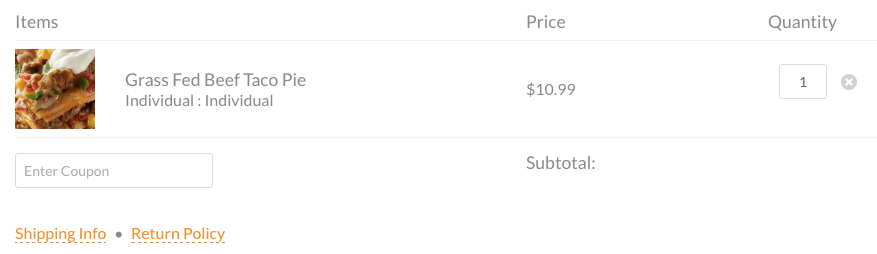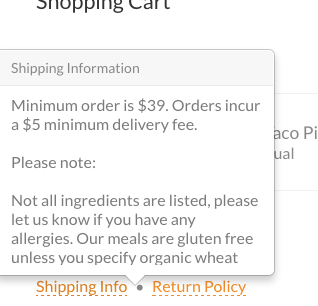- Subscribe to RSS Feed
- Mark Thread as New
- Mark Thread as Read
- Float this Thread for Current User
- Bookmark
- Subscribe
- Printer Friendly Page
Hi all,
I've been having a pretty annoying issue with eCommerce. We are trying to implement a $39 minimum on checkout. I get that this isnt a possible feature at the moment. So, I thought instead we could just have in our shipping policy that we have an order minimum of $39, and hoped that our customers would be considerate. When the amount of orders under $39 continued, I realized that unless customers actually click shipping info, they don't see what's written. See below:
Without being clicked, the checkout cart looks like this.
Basically, I want this info to be visible without having to click shipping info. I know its possible to implement order restrictions using paypal and square, but we also have orders coming in just through credit cards that we want the minimum to apply to.
Can this text be made visible, or can we implement an order minimum at all?
Grateful for any help!!!!
- Mark as New
- Bookmark
- Subscribe
- Subscribe to RSS Feed
- Permalink
- Report
Hey @emilykind!
Since we don't have a way to prevent ordering under a certain value, I think a better solution might be to use a popup or something similar. Ideally, this will get your visitors attention in a much bolder fashion before they even get to your cart. We've got a number of different popup solutions in our App Center that could work for this:
https://www.weebly.com/app-center/search/popup
I'd also recommend that you add this to our Vote on Features board since I don't think anyone has suggested it yet:
https://community.weebly.com/t5/Vote-on-Features/idb-p/IdeaExchange
- Mark as New
- Bookmark
- Subscribe
- Subscribe to RSS Feed
- Permalink
- Report
Hey Adam - I'm having trouble even finding the field where I can edit our shipping info. Can you point me to that section so I can edit the shipping info text?
- Mark as New
- Bookmark
- Subscribe
- Subscribe to RSS Feed
- Permalink
- Report
Hey there! You'll want to use the Store menu in your editor, then go to Setup, then Shipping.
- Mark as New
- Bookmark
- Subscribe
- Subscribe to RSS Feed
- Permalink
- Report