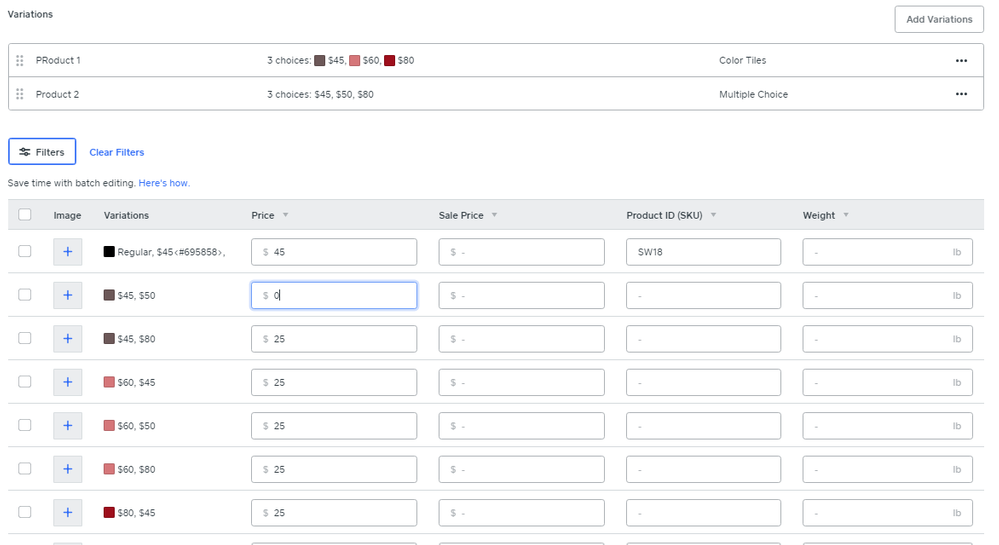- Subscribe to RSS Feed
- Mark Thread as New
- Mark Thread as Read
- Float this Thread for Current User
- Bookmark
- Subscribe
- Printer Friendly Page
I so wish there was a way (maybe there is and I am missing it) to add serveral different price points withing ONE product. When I create variables I can ONLY Have 1 that is a set price - any time I try to add more price points it seriously jacks up the entire product. I can add a text box but not another price point.
Here is an example. I make custmoized signs...A customer can choose $45, $65 or $100 options but when I go to add another variable with more price options such as extra images for $5 - IT DOESN't ALLOW my customers to add that. ?
So I have to seriously add to my original variable... $45 sign plus 1 add on for $5 = $50
Can we please allow ONE product to offer many price points and addons and allow the customers to add more than one option to a single given product.
- Labels:
-
eCommerce
- Mark as New
- Bookmark
- Subscribe
- Subscribe to RSS Feed
- Permalink
- Report
You should be able to have different price points, @Chill. If you add a product option called "extra images" with two choices, "yes", and "no", this would generate SKUs for those versions of the product. Each SKU can have its own price point, so you can set a specific price for any specific combination of options.
- Mark as New
- Bookmark
- Subscribe
- Subscribe to RSS Feed
- Permalink
- Report
Thank you so much for explaining this - I have seriously look for hours to figure out how to do this!
I so appreciate your help!
Cheryl
- Mark as New
- Bookmark
- Subscribe
- Subscribe to RSS Feed
- Permalink
- Report
You're welcome! If you have any other questions feel free to post again. ![]()
- Mark as New
- Bookmark
- Subscribe
- Subscribe to RSS Feed
- Permalink
- Report
Okay was finally able to look over that suggestion and that didn't help....what I have referring to is when you have 2 different variables that both have price options... I created a mock up and this is what it looks like - I take it we are NOT ALLOWED to offer more than one variable that has price points? If I changed product 2 to offer NON price points such as red, brown and gold then all is fine?
Can we add Variablees with different price points like I show below - this is where we are confused and it messes up and adds them into the same variation, so the price points are all screwed up????
SOOO CONFUSED - I just want to be able to have ONE product yet have multiple variables with different price points.
- Mark as New
- Bookmark
- Subscribe
- Subscribe to RSS Feed
- Permalink
- Report
Any variation of a product can have its own individual price point; you don't need to make a separate option to control price. For example, if you just have a color option, each color variation can have a separate price. If you have two options, such size and color, then every combination of those creates a unique variation which can have its own price.
- Mark as New
- Bookmark
- Subscribe
- Subscribe to RSS Feed
- Permalink
- Report
I guess where I am confused is when I do that - it puts 2 different price points in one variation yet in the price section only allows to do one...on the photo I provided do you see how on the specific variations it shows 2 prices?
I might need to call customer service and have them walk be through it on the phone live so I can actually create it to see what we are doing wrong and to understand it - I am so frustrated at this point as to how I am creating to wrong.... ;(
I do appreciate your help Adam, but I am more of a hands on, NEED to do it type of person....
- Mark as New
- Bookmark
- Subscribe
- Subscribe to RSS Feed
- Permalink
- Report