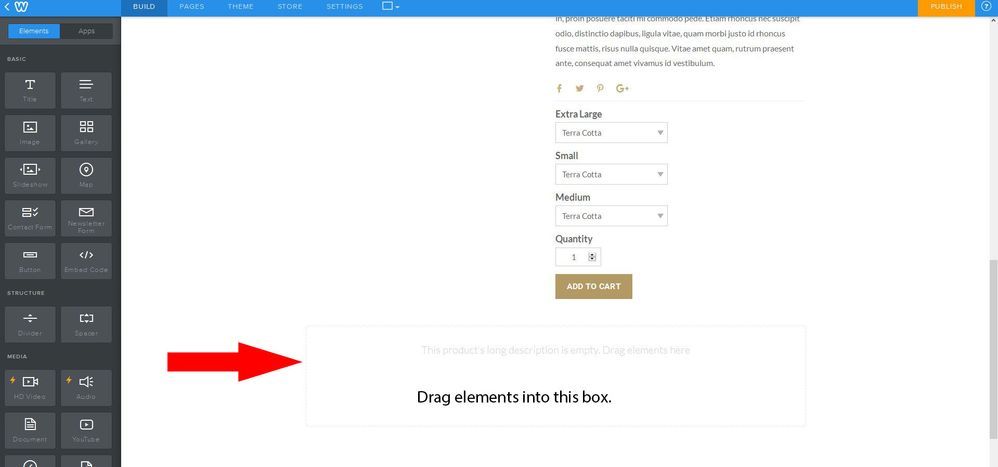- Subscribe to RSS Feed
- Mark Thread as New
- Mark Thread as Read
- Float this Thread for Current User
- Bookmark
- Subscribe
- Printer Friendly Page
I would like to embed a video onto a specific product page in ecommerce. I can add Pictures but don't see how to embed a video. Can this be Done. Newby so need straight forward instructions... Thanks
- Mark as New
- Bookmark
- Subscribe
- Subscribe to RSS Feed
- Permalink
- Report
Hello @LouWho !
Yes, this can be done. However, it cannot be done in the product description area that is where you add products. After you have entered the full product description (text, images) and the pricing. Save the product. Then return to the product in the product list. Once back on the page, click "view product" button at the top right. That will redirect you to that products sale page in the editor.
Beneath the text and image description. There is an empty box that says, "This product's long description is empty. Drag elements here".
You can drag any of our elements over into this spot to increase the product description. Which includes a video, Youtube or an embed code element to embed a video as needed. See my screenshot below for what to look for on the product page.
- Mark as New
- Bookmark
- Subscribe
- Subscribe to RSS Feed
- Permalink
- Report
Hello @LouWho !
Yes, this can be done. However, it cannot be done in the product description area that is where you add products. After you have entered the full product description (text, images) and the pricing. Save the product. Then return to the product in the product list. Once back on the page, click "view product" button at the top right. That will redirect you to that products sale page in the editor.
Beneath the text and image description. There is an empty box that says, "This product's long description is empty. Drag elements here".
You can drag any of our elements over into this spot to increase the product description. Which includes a video, Youtube or an embed code element to embed a video as needed. See my screenshot below for what to look for on the product page.
- Mark as New
- Bookmark
- Subscribe
- Subscribe to RSS Feed
- Permalink
- Report
- Mark as New
- Bookmark
- Subscribe
- Subscribe to RSS Feed
- Permalink
- Report
You are very welcome. I am happy that I was able to help. 🙂
Best of luck on your store!
- Mark as New
- Bookmark
- Subscribe
- Subscribe to RSS Feed
- Permalink
- Report
How do you add video (flash) from another website to my site I'm building here, that's NOT in product description? In other words, I just want to add a video on main page.
Thanks,
Clint
- Mark as New
- Bookmark
- Subscribe
- Subscribe to RSS Feed
- Permalink
- Report
Thank you for this explination!
Is there a workaround for copying a video from a standard page onto a product page? I don't see the ability to do this in the regular "move/copy" menu for videos and other elements. I'm able to copy items from a standard page to the store home page, but not a specific product's page. Thoughts?
- Mark as New
- Bookmark
- Subscribe
- Subscribe to RSS Feed
- Permalink
- Report
Hey there!
You should be able to make a Product Page in your Pages menu for the product in question. From there, you'll be able to copy over elements from other pages to that one as normal, and they will be placed in the long description section.
- Mark as New
- Bookmark
- Subscribe
- Subscribe to RSS Feed
- Permalink
- Report
Thanks for the info, but I still don't see how to do this. The problem I'm facing is that a site I'm almost finished building has standard pages displaying products and now they need to be converted/made into product pages so users can add these items to their cart, checkout, etc. I already have all applicable videos uploaded as well as description info and photos. I did not see a way to move or copy a video from one of these standard pages to a product page within a store. The product pages were not listed on the long list of pages to which I could move/copy elements to. Is this possible? Am I missing something?
- Mark as New
- Bookmark
- Subscribe
- Subscribe to RSS Feed
- Permalink
- Report
Product pages are currently a little different than standard pages, which is why you aren't able to copy your elements there. Try this instead:
On the page where you have your video and other relevant product content, drag a product element onto the page. You can connect this with a product in your store, that way people can use that to add a product to the cart.
- Mark as New
- Bookmark
- Subscribe
- Subscribe to RSS Feed
- Permalink
- Report
Thanks! I was able to add the "Add to cart" button to the pages I'd already made and they seem to work just fine.
Another question, though, I've dug through the css and it seems that the place to edit the font and color details of the product's title and price that are associated with the add to cart button are located in a css file I don't have access to. Is there anyway around this? Not a dealbreaker, but it would be nice to make the product titles larger than they are.
- Mark as New
- Bookmark
- Subscribe
- Subscribe to RSS Feed
- Permalink
- Report
If those rules aren't in main-style.css, you can override them by just making your own rules and adding that to main-style.css. I'm not sure offhand which is loaded first, so you might have to add an important declaration to your rules to make sure they don't get overridden later.
If something goes funky when editing your theme, you can always switch back to the standard version and start over - just a caveat since we can't provide assistance with custom CSS changes. ![]()
- Mark as New
- Bookmark
- Subscribe
- Subscribe to RSS Feed
- Permalink
- Report
When I add video to my jobs completed paged it keps loading video to main page which I do not want.
How do I change that?????
- Mark as New
- Bookmark
- Subscribe
- Subscribe to RSS Feed
- Permalink
- Report
Hello hcmaintenance! Just to clarify, are you adding an HD Video element, or video to a background?
- Mark as New
- Bookmark
- Subscribe
- Subscribe to RSS Feed
- Permalink
- Report
I dont see where you can drag the video over to the product page. When I am in the store I don't have the side bar with video icons?
- Mark as New
- Bookmark
- Subscribe
- Subscribe to RSS Feed
- Permalink
- Report
You'll do this from the product page itself. Find your product in Store > Products and click on it, then click the button on the page to "view product page". That should open the product's page in the editor where you can use regular elements in the long description area.
- Mark as New
- Bookmark
- Subscribe
- Subscribe to RSS Feed
- Permalink
- Report
Does this still work? I can't figure it out. I can't find a "View Product" button what so ever.
Is there anyway to show in a series of pictures or video if this is still possible to do?
I need to stick in a small video and can't figure it out no matter how hard I try.
- Mark as New
- Bookmark
- Subscribe
- Subscribe to RSS Feed
- Permalink
- Report
I had a problem figuring this out. So went into chat with Help and they gave me the way to do this.
Go in and put in a product with all your information. Then click Save. Then go right back into the product like you are going to Edit it. Up in the right hand corner are 3 dots, click that. Then click Save and Edit. This will take you into the area where you can add elements for videos, youtube videos, HD videos, audio files and more.
Then click Publish once you are done.
Thank you Robin for posting so I knew this was possible, you Rock! The difference could very well be that things changed a little since 2016? Anyway, I do appreciate your answer as that gave me the stepping stone to find the path that I was missing.
Hope this helps others.
@Robin wrote:Hello @LouWho !
Yes, this can be done. However, it cannot be done in the product description area that is where you add products. After you have entered the full product description (text, images) and the pricing. Save the product. Then return to the product in the product list. Once back on the page, click "view product" button at the top right. That will redirect you to that products sale page in the editor.
Beneath the text and image description. There is an empty box that says, "This product's long description is empty. Drag elements here".
You can drag any of our elements over into this spot to increase the product description. Which includes a video, Youtube or an embed code element to embed a video as needed. See my screenshot below for what to look for on the product page.
- Mark as New
- Bookmark
- Subscribe
- Subscribe to RSS Feed
- Permalink
- Report
Thanks for sharing, @Jay1026
- Mark as New
- Bookmark
- Subscribe
- Subscribe to RSS Feed
- Permalink
- Report
hi i am also tryin gto add a video into my product/item page descriotion my screen doesnt look like yours i also tried a few others ways ir only allows me to add gif, or 360 or insert link. can you please help what am i missing?
- Mark as New
- Bookmark
- Subscribe
- Subscribe to RSS Feed
- Permalink
- Report
Thanks for commenting, @ddfurn. We don't currently support adding additional content to product pages for Square Online Stores like we do in regular Weebly, although this is something we've brought to our product team. Hopefully it should be something you can do in the future!
- Mark as New
- Bookmark
- Subscribe
- Subscribe to RSS Feed
- Permalink
- Report