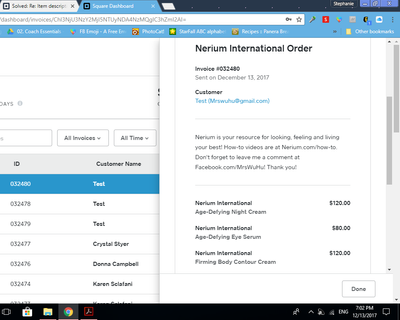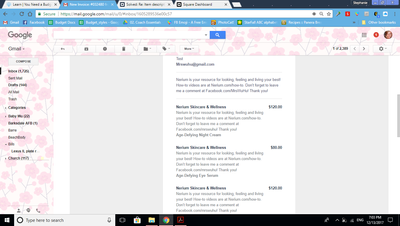- Subscribe to RSS Feed
- Mark Thread as New
- Mark Thread as Read
- Float this Thread for Current User
- Bookmark
- Subscribe
- Printer Friendly Page
I have the "Show item description" option checked in my Receipt settings but they, the item descriptions are not showing, only the item name. What setting am i missing?
- Mark as New
- Bookmark
- Subscribe
- Subscribe to RSS Feed
- Permalink
- Report
That should be all you have to do, besides actually making an item description. I would try unchecking that box, clicking save, then clicking the box again to recheck it, and clicking save, to try and see if there was a problem. If that doesn't work I would say your next step would be to call into Square. https://squareup.com/help/contact
- Mark as New
- Bookmark
- Subscribe
- Subscribe to RSS Feed
- Permalink
- Report
That should be all you have to do, besides actually making an item description. I would try unchecking that box, clicking save, then clicking the box again to recheck it, and clicking save, to try and see if there was a problem. If that doesn't work I would say your next step would be to call into Square. https://squareup.com/help/contact
- Mark as New
- Bookmark
- Subscribe
- Subscribe to RSS Feed
- Permalink
- Report
UPDATE mixed with as little rant. Grrrr
Well.... there has been yet another change. According to Justin at Squares Support Center that option has yet again been removed from paper receipts. To clarify part of this... I was checking the option from the dashboard or back end or PC not the application. For some ridiculous reason, you can't control the app from the back end. Well some things you can and others you can not. OMG I can't believe I'm even saying that but it's true. So I was not selecting Print Descriptions for the paper receipts I was selecting the digital receipts. Yet there is a Digital logo and a paper receipt logo right above this option. Again, ridiculous.
After a few min’s on hold Justin came back and said that it had been moved and he would need to place me on hold again to find out where it was moved to. Yes, we are still talking about the Print Item Description on Receipt but now specifically the paper receipt. Another 15 min’s on hold and Justin returned, probably as frustrated as I was becoming inside and told me that feature was again removed and was no longer an option. I asked why and of course he was not told why so no answer. Justin was very nice and very profesional.
Now the twist here is, per Justin, the item description does print on the paper receipt on modifiers and variations. BUT NOT NORMAL ITEMS I’m not making this up. After 42 min’s (I checked my call log) I said thank you… hugs and kisses and off I went to change a large number of items in my system to variations.
BUT neither the variations nor the modifiers have a description field. So that was not correct however, I tried using the variation name field and it works.
I apologize for the commentary but this is the most frustrating aspect of cloud products and I just hate it. This should not have taken more than an hour to determine a work around. A work around for an item description to print on a paper receipt? How Ridicules. Someone thought we the merchant don’t need to print a description of our items so lets remove that. WHAT! Someone else making that decision for my business. The wave of the future and why do we the consumer accept this? We shouldn’t!
- Mark as New
- Bookmark
- Subscribe
- Subscribe to RSS Feed
- Permalink
- Report
@YoYogurt This is a really good post and it's full of excellent feedback that we can use.
Definitely a frustrating situation for you, and it should never take over an hour to get any type of answer or workaround for something like this, I do deeply apologize for that.
I'm glad Justin was able to provide somewhat of a good experience when you called, and I'll have our Product Team look into printing item descriptions on receipts in the future.
If anything changes with this I'll chime back in or have our Product Team update you directly.
- Mark as New
- Bookmark
- Subscribe
- Subscribe to RSS Feed
- Permalink
- Report
I'm having a related problem. On November 14th my paper receipts were listing the the item descriptions. Suddenly the next day (the 15th, each receipt just said "Custom Amount". I'm not generating these charges any differently than I always have and I didn't touch any settings. What's happening?
- Mark as New
- Bookmark
- Subscribe
- Subscribe to RSS Feed
- Permalink
- Report
I'm having a simliar issue... the "message" I write in each of my invoices to my customers appears in ALL of the item descriptions; so the message ends up being replicated multiple times on my receipts! But it's only shown on the emailed/manually linked receipts... so the ones that the customer sees. Ugh. It looks horrible and like a juvinile mistake.
- Mark as New
- Bookmark
- Subscribe
- Subscribe to RSS Feed
- Permalink
- Report
@mrswuhu That sounds a bit strange. Was this still happening? Your message to your customers should only appear in one section of the invoice itself. Can you provide a screenshot?
- Mark as New
- Bookmark
- Subscribe
- Subscribe to RSS Feed
- Permalink
- Report
Sure @EJ_. So for the most part, the view I have in the back office is this: There are no duplicated messages within the descriptions of each item.
However, the emails my customers receive have my personal message repeated within each item description! Is this something I can change or is this a glitch on the website??
- Mark as New
- Bookmark
- Subscribe
- Subscribe to RSS Feed
- Permalink
- Report
Thanks for that information @mrswuhu
It looks like you're writing this message in your Item Descriptions of the Item Library as well as in the Message to Customer of your invoices.
Since you're adding multiple variations of the item itself to the invoice, it will appear as individual line items with the same description.
Your best solution would be to delete the item description from the item itself, and keep the message in the invoices so you can still get this message across to your customers.
- Mark as New
- Bookmark
- Subscribe
- Subscribe to RSS Feed
- Permalink
- Report
I am new to Square Register and am having difficulty getting the receipts to show enough information for my clients. I have an art gallery and need to display the item name and at least one line, preferably more, in the description. I need to have an item name, artist and medium display on the receipt that the customer leaves with. Right now, I have item names and descriptions, but only the item name prints. I am able to add any length note to my item manually, during the purchase, and that prints, but I can't enter that level of information every time a purchase is made automatically.
Can we either have Descriptions print, or edit Notes on the desktop (I have a lot of items) so they are a part of the item's permanent data?
- Mark as New
- Bookmark
- Subscribe
- Subscribe to RSS Feed
- Permalink
- Report
Hi @glyph
I've moved your post over to this existing thread, as a few sellers ran into the same issue and are looking for the same solution.
Unfortunately at this time, while the item descriptions appear on digital receipts, they do not appear on printed receipts.
The workaround that @YoYogurt mentions (using the variation names as the descriptions) might work for you, and that might be the best workaround that I've seen a seller use up to this point.
Our Items and Payments team are looking into this, but I don't have an update on the availability in the future. If anything new comes up I'll chime back in.
- Mark as New
- Bookmark
- Subscribe
- Subscribe to RSS Feed
- Permalink
- Report
the potential description could have 20 items needed to be done before closing? still trying to figure out how to do a work around? Maybe a checklist tab would be a helpful tool for your retailers?
- Mark as New
- Bookmark
- Subscribe
- Subscribe to RSS Feed
- Permalink
- Report
Hello @Rhino!
I want to make sure we're on the same page.This thread is about including item descriptions on paper receipts that you hand to your customer.
It sounds like you want a checklist for your employees at closing time? Currently we don't have a tab for this, but I definitely see the need. If you make your own thread for this feature request, I'll help you move it to the idea exchange board. 🙂
- Mark as New
- Bookmark
- Subscribe
- Subscribe to RSS Feed
- Permalink
- Report
I would like to use the descripton as well. It would be helpful as a tool for employees to use for a checklist. Can we activate the option to print a description for items.
- Mark as New
- Bookmark
- Subscribe
- Subscribe to RSS Feed
- Permalink
- Report
I am having the same issue of not being able to show the description on clients' digital receipts. On our devices through the app, we use the "note" feature, but this doesn't show up on the receipt. Has there been an update to this thread?
- Mark as New
- Bookmark
- Subscribe
- Subscribe to RSS Feed
- Permalink
- Report
Hi @BilingualSLP,
To make sure I'm understanding, the descriptions you type in the item's note field is not appearing on digital receipts, printed receipts, or both?
Please let me know by replying in this thread. I'll keep an eye out for your response.
Community Moderator, Square // Moderador de la Comunidad, Square
Sign in and click Mark as Best Answer if my reply answers your question.
Inicie seción y haga clic en Marcar como "Mejor Respuesta" si mi respuesta contesta su pregunta.
- Mark as New
- Bookmark
- Subscribe
- Subscribe to RSS Feed
- Permalink
- Report
Oh, I do see the notes on the digital receipts now. One of my users of the POS app has an iphone. Does the POS iOS software show the same interface as the Android software?
- Mark as New
- Bookmark
- Subscribe
- Subscribe to RSS Feed
- Permalink
- Report
@BilingualSLP,
It should yes! If you find any discrepancy, please let us know.
Community Moderator, Square // Moderador de la Comunidad, Square
Sign in and click Mark as Best Answer if my reply answers your question.
Inicie seción y haga clic en Marcar como "Mejor Respuesta" si mi respuesta contesta su pregunta.
- Mark as New
- Bookmark
- Subscribe
- Subscribe to RSS Feed
- Permalink
- Report
We have the same exact issue, the notes we write in on every receipt show on our side but do no show at all on the receipt the client receives. It used to be working well, why was it taken away?? And can we have it back??
- Mark as New
- Bookmark
- Subscribe
- Subscribe to RSS Feed
- Permalink
- Report
Hello @AttachP
Welcome to the Seller Community!
Notes won't print on receipts, they are internal only.
But I can see how this feature would be useful for a business. I will make sure to pass on your feedback!
Thank you for comment and hope to see you post again in our community.
Community Moderator, Square
Sign in and click Mark as Best Answer if my reply answers your question.
- Mark as New
- Bookmark
- Subscribe
- Subscribe to RSS Feed
- Permalink
- Report
You keep saying in this thread from 2017 that you will look into this important feature of showing a description of custom amount on print receipt. Now it’s 2022 and nothing has been done despite its the simplest small setting to create. Please address it
- Mark as New
- Bookmark
- Subscribe
- Subscribe to RSS Feed
- Permalink
- Report