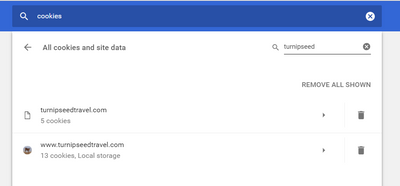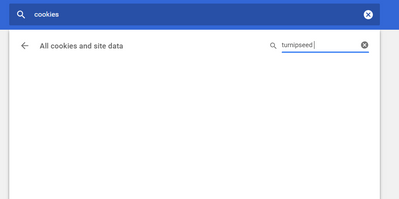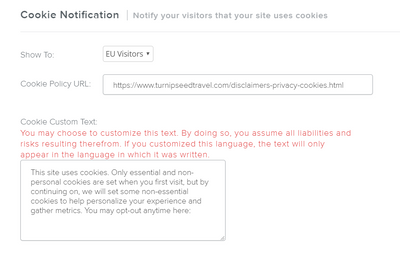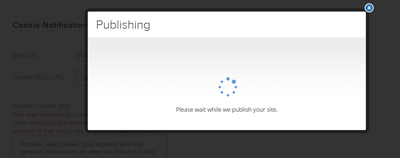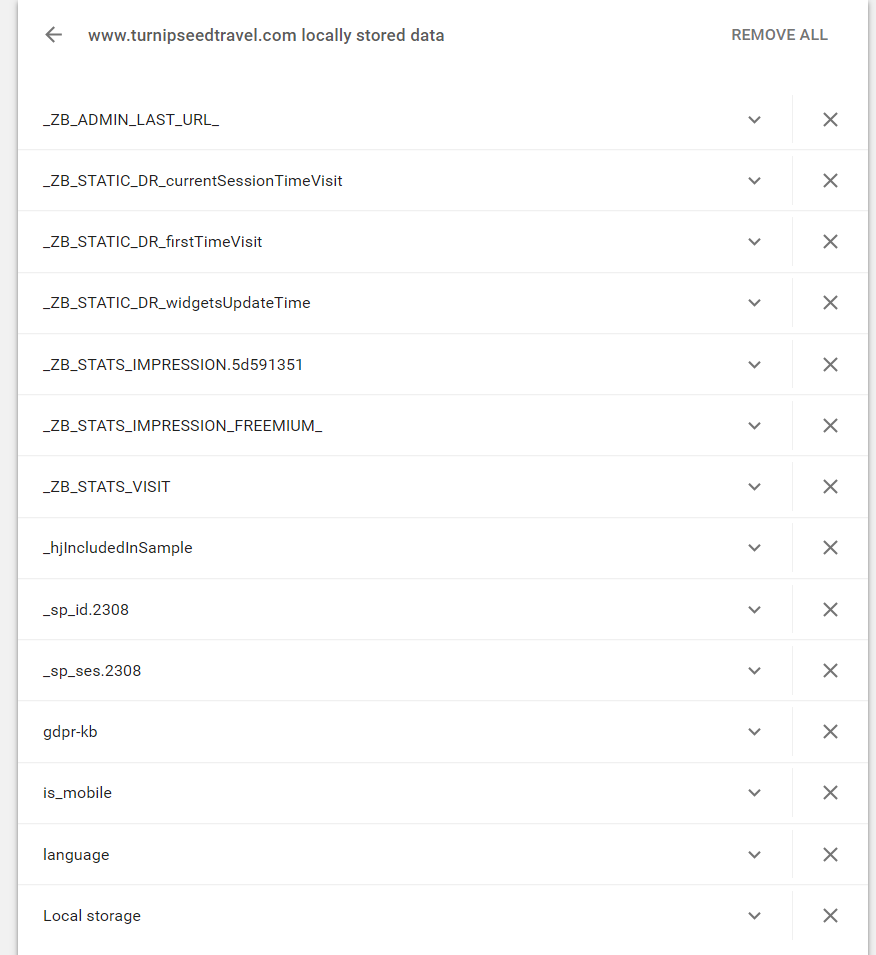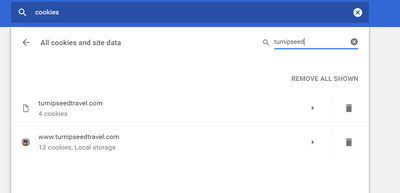- Subscribe to RSS Feed
- Mark Thread as New
- Mark Thread as Read
- Float this Thread for Current User
- Bookmark
- Subscribe
- Printer Friendly Page
Cookie Opt Out Box Weirdness - Showing an Opt Out that never occured
Hi @Adam @Bernadette,
This is weird.
Our site showed that a user has opted out of cookies when this had never been the case. But yet tracking cookies are still being saved to the PC. To be sure that it was set correctly, I went in, deleted cookies for our site (https://www.turnipseedtravel.com), ensured that the settings in Weebly were set appropriately, republished, and the same thing happened. What is going on here? This isn't site specific. Our other site (SculptSocial.com) is acting the same way.
Cookies deleted:
Weebly settings check:
Live site on Turnipseed Travel - cookie opt out notification:
Cookie check in Chrome:
Any idea of what is going on here?
- Mark as New
- Bookmark
- Subscribe
- Subscribe to RSS Feed
- Permalink
- Report
That element will say that until someone clicks ACCEPT on the cookie banner and reloads the page. I agree it's a little awkward - we're working on updating that so it's less confusing for people.
- Mark as New
- Bookmark
- Subscribe
- Subscribe to RSS Feed
- Permalink
- Report
Hi @Adam
Thanks for the response! When the update occurs, will that Opt Out box only appear for EU customers as well if that was who the cookie banner was set for?
- Mark as New
- Bookmark
- Subscribe
- Subscribe to RSS Feed
- Permalink
- Report
Good question. It looks like our product and engineering team is working on how to handle that situation.
- Mark as New
- Bookmark
- Subscribe
- Subscribe to RSS Feed
- Permalink
- Report
It really seems like Weebly engineers and development don't have a clue or you all just don't care anymore.... Countless posts on the SAME issues yet it still is not addressed, yet it's now LAW.... What are you all doing? Why does it take feedback post after feedback post for you all to see that theres real issues?
Weebly has account login for it's customers (i.e people who pay weebly for their service) yet customers who shop on weebly hosted websites don't have the luxury of an account with all their info.. where did the ball get dropped? It's 2018.. what website doesn't have user accounts? Toys R Us? oh.. wait.. They went out of business..
Please weebly wake up and listen.. We are the reason your company is where it is.. its time you actually listened to us for a change...
- Mark as New
- Bookmark
- Subscribe
- Subscribe to RSS Feed
- Permalink
- Report
Hi @Adam,
Any update to your statement of "we're working on updating that so it's less confusing for people"?
Honestly, enough time has passed that there should be something to report by now.
- Mark as New
- Bookmark
- Subscribe
- Subscribe to RSS Feed
- Permalink
- Report
Not yet, unfortunately. It's not unusual to not have specific updates until they've gotten through QA and release it, though. Sorry for the wait!
- Mark as New
- Bookmark
- Subscribe
- Subscribe to RSS Feed
- Permalink
- Report
Hi @Adam! QA Approved yet?
- Mark as New
- Bookmark
- Subscribe
- Subscribe to RSS Feed
- Permalink
- Report
Post deleted as it posted twice for some reason. ![]()
- Mark as New
- Bookmark
- Subscribe
- Subscribe to RSS Feed
- Permalink
- Report
I don't believe so, or at least I haven't heard that it was. No worries about the double post, by the way. ![]()
- Mark as New
- Bookmark
- Subscribe
- Subscribe to RSS Feed
- Permalink
- Report
Any update, @Adam?
- Mark as New
- Bookmark
- Subscribe
- Subscribe to RSS Feed
- Permalink
- Report
I think we're tackling this soon although I don't have a timeline on it.
- Mark as New
- Bookmark
- Subscribe
- Subscribe to RSS Feed
- Permalink
- Report
Still seeing this behavior in Edge browser 5 months after 7/16 report.
- Mark as New
- Bookmark
- Subscribe
- Subscribe to RSS Feed
- Permalink
- Report
New to Weebly store, and apparently this issue is still not resoved. I'm seeing the "Opted out of cookies" text where there would be a button to opt out. And there was never an option to accept cookies anywhere on the page. OK so if Weebly/Square thinks that this is consistent with the website actually having opted out of cookies by default - this is really not true. A cookie scan on my website (name hidden intentionally) shows this cookie (_savt) not blocked:
_savt squareup.com HTTP 3 years
First found URL: https://xxxxx.weebly.com/store/checkout?cart= #cart
Cookie purpose description: Unclassified
Initiator: Script tag, page source line number 101
Source: https://js.squareup.com/v2/paymentform
Data is sent to: United States (adequate)
Adequate country under GDPR (EU )
Blocked until accepted by user: No
I'm thinking it would be better to remove the misleading cookie opt out text than to leave it. This seems very wrong!!!
By the way, if this cookie is used for shopping cart function - I'm only using the "Buy Now" option, so the shopping cart is not needed.
- Mark as New
- Bookmark
- Subscribe
- Subscribe to RSS Feed
- Permalink
- Report
I don't know specifically what that cookie does, though I'm sure it's needed in some fashion for checkout even if you are using "buy now" as your store option. Are you automatically blocking cookies with your browser?
- Mark as New
- Bookmark
- Subscribe
- Subscribe to RSS Feed
- Permalink
- Report
Adam - no, I'm not blocking cookies with my browser. I'm coming around to the idea that this cookie is needed for the store to function, so my only remaining concern is that the cookie opt out function seems to be confusing. I changed the setting from always display to only for EU sales, so it's gone now and I'm happy about that.
Thanks for checking into this -
- Mark as New
- Bookmark
- Subscribe
- Subscribe to RSS Feed
- Permalink
- Report