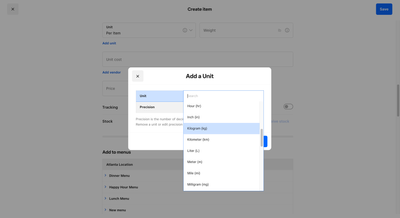- Subscribe to RSS Feed
- Mark Thread as New
- Mark Thread as Read
- Float this Thread for Current User
- Bookmark
- Subscribe
- Printer Friendly Page
When creating a new item or editing existing in Square Dashboard, It lets you add a shipping weight. The default is in Kg. How do I change it to LB instead?
- Mark as New
- Bookmark
- Subscribe
- Subscribe to RSS Feed
- Permalink
- Report
Hi there again @Provision 👋
I was able to confirm that on the Square Online Dashboard, this can be changed under Settings > Language and then > Units. On your Square Dashboard, your account automatically assigns the unit type based on location and there isn't a way to change this.
I hope this information is helpful but please do let me know if you have any additional questions.
Community Moderator, Square
Sign in and click Mark as Best Answer if my reply answers your question.
- Mark as New
- Bookmark
- Subscribe
- Subscribe to RSS Feed
- Permalink
- Report
Thanks for confirming, @jondeuling.
You can adjust the item weight when creating a new item in your Square Dashboard. Under variations, click the drop-down menu next to "Unit" and select either kg or pounds. After selecting the unit, another pop-up will appear where you can specify the weight in pounds or kg.
If you have any further questions, feel free to ask!
- Mark as New
- Bookmark
- Subscribe
- Subscribe to RSS Feed
- Permalink
- Report
Hi @Provision - Thanks for reaching out to us here on the Square Seller Community👋
I do not see an option to edit this when looking at the item page. I think this may be based on the country in which your Square account was activated 🤔 I am going to reach out to some of our teams to see what I can find out for you.
I'll reach back out to you here once I gather more info!
Community Moderator, Square
Sign in and click Mark as Best Answer if my reply answers your question.
- Mark as New
- Bookmark
- Subscribe
- Subscribe to RSS Feed
- Permalink
- Report
Thank you because my Square Online shows LB but my Square Dashboard shows KG. very confusing.
- Mark as New
- Bookmark
- Subscribe
- Subscribe to RSS Feed
- Permalink
- Report
Hi there again @Provision 👋
I was able to confirm that on the Square Online Dashboard, this can be changed under Settings > Language and then > Units. On your Square Dashboard, your account automatically assigns the unit type based on location and there isn't a way to change this.
I hope this information is helpful but please do let me know if you have any additional questions.
Community Moderator, Square
Sign in and click Mark as Best Answer if my reply answers your question.
- Mark as New
- Bookmark
- Subscribe
- Subscribe to RSS Feed
- Permalink
- Report
Hi @_Violet
My Square Online is set at:
Imperial - pounds, inches.
So my Square Dashboard should be also in Imperial?
My location is in Canada, I think we use LB more then Kg?
- Mark as New
- Bookmark
- Subscribe
- Subscribe to RSS Feed
- Permalink
- Report
Hi again, @Provision - It is possible to sync the unit type between your Square Dashboard items and your Online Dashboard items and you are able to change the unit type on the Online side only. However, if you do this, it won't change the unit type for your Square Dashboard items since that cannot be edited at all, even through syncing.
I'm not sure what determination causes Canadian accounts to use kg vs lbs.
Community Moderator, Square
Sign in and click Mark as Best Answer if my reply answers your question.
- Mark as New
- Bookmark
- Subscribe
- Subscribe to RSS Feed
- Permalink
- Report
No, I do not see this option for Units. I only see Account and Settings > Language and/or Timezone, but not "Units"
- Mark as New
- Bookmark
- Subscribe
- Subscribe to RSS Feed
- Permalink
- Report
Neither. I don't sell my stuff on any website. I sell my stuff in a farmers market. I am working on my Item Library on my Square Dashboard.
- Mark as New
- Bookmark
- Subscribe
- Subscribe to RSS Feed
- Permalink
- Report
Thanks for confirming, @jondeuling.
You can adjust the item weight when creating a new item in your Square Dashboard. Under variations, click the drop-down menu next to "Unit" and select either kg or pounds. After selecting the unit, another pop-up will appear where you can specify the weight in pounds or kg.
If you have any further questions, feel free to ask!
- Mark as New
- Bookmark
- Subscribe
- Subscribe to RSS Feed
- Permalink
- Report
No, this doesn't help because I need to import a thousand items with the Import option. And the Square Import Template only gives me KG as an option for "weight", currently, and not LB.
I think my solution is something like this: set my preferences somewhere in my settings to LB as my basic unit > go to Square Import Template and it should read LB instead of KG under "weight".
- Mark as New
- Bookmark
- Subscribe
- Subscribe to RSS Feed
- Permalink
- Report
@jondeuling, thanks for letting us know the previous steps didn't work for your business needs.
To better assist you, could you please share a screenshot of your Square Import Template without showing any personal information? This will help us understand your specific requirements and provide more tailored assistance.
- Mark as New
- Bookmark
- Subscribe
- Subscribe to RSS Feed
- Permalink
- Report