- Subscribe to RSS Feed
- Mark Thread as New
- Mark Thread as Read
- Float this Thread for Current User
- Bookmark
- Subscribe
- Printer Friendly Page
How can I lock down Items? I only want myself and my co-owner to be able to enter/update items.They shouldn't be able to add anything or make changes to pricing, etc. Thanks!
- Mark as New
- Bookmark
- Subscribe
- Subscribe to RSS Feed
- Permalink
- Report
Hey @Cabinfever, thanks for surfacing. We have a solution for you with Employee Management, which allows you to set permissions for your employees.
In your case, you would want to set a permission group for your employees and make sure that "Edit Items" is unchecked for their role.
Learn more about Employee Management in our Support Center. Hope this helps! 🙂
- Mark as New
- Bookmark
- Subscribe
- Subscribe to RSS Feed
- Permalink
- Report
I would like to lock down the items that I have loaded into the square site. Ie: Item photos, descriptions, pricing, How would I do this? Secondly, I am having issues with more than one team member marking my orders as completed and I only want to allow one person that ability. How would I do this?
- Mark as New
- Bookmark
- Subscribe
- Subscribe to RSS Feed
- Permalink
- Report
Hello @ShamrockShoppe.
You can control how your Team Members use your Square account by setting up their Team Permissions. Learn more about our Team Permissions and how to set this up step by step here.
In your Square Online Dashboard under the tab called Team, you will see that you can turn off your items so your employees can't make changes or edits (see picture below). This set up can get a bit confusing, if you feel like you need additional assistance, I would suggest calling our Customer Support Team to walk you through the process in detail.
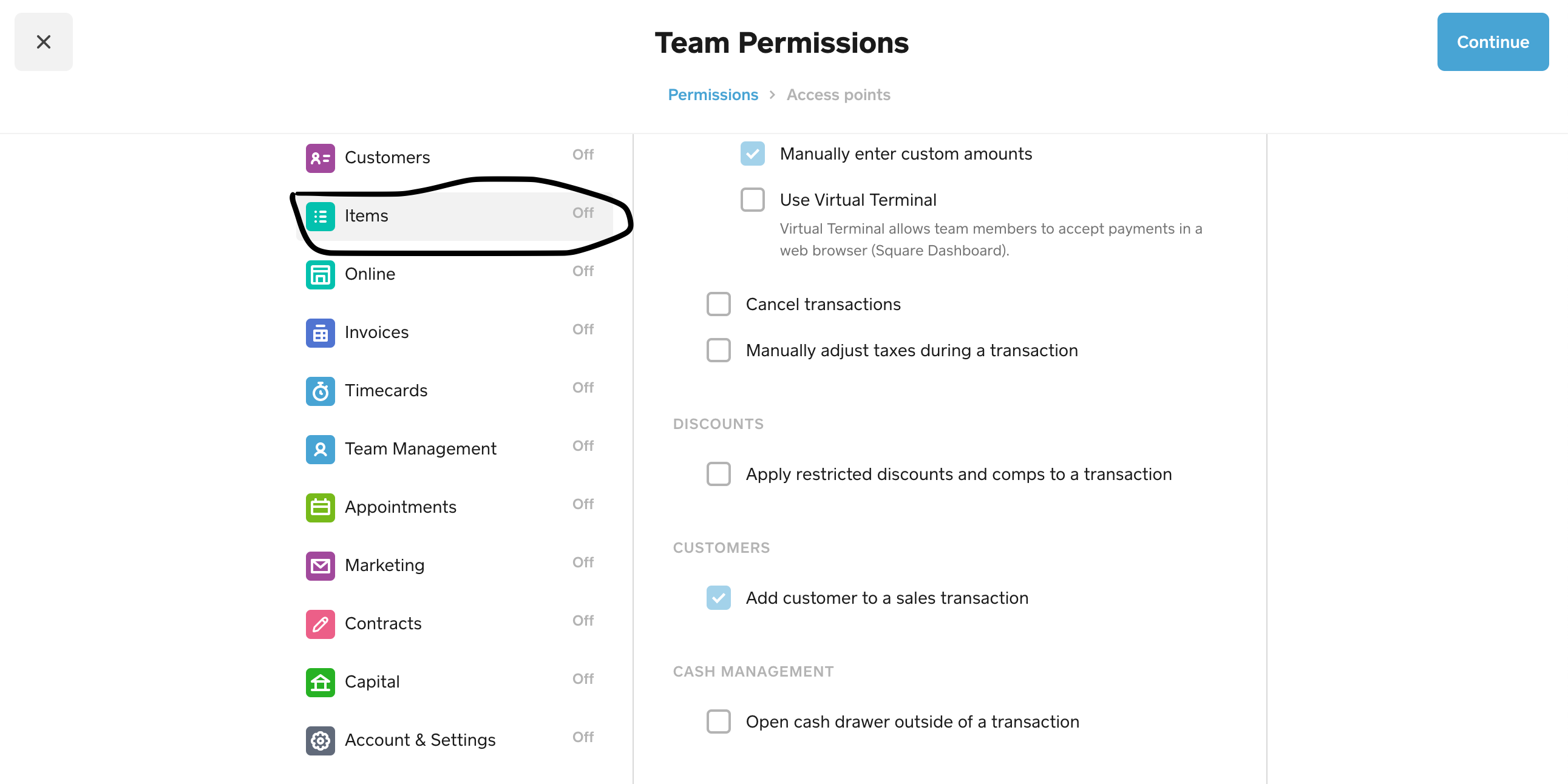
Let me know if you have any other questions.
Community Moderator, Square // Moderadora de la Comunidad, Square
Sign in and click Mark as Best Answer if my reply answers your question.
Inicie seción y haga clic en Marcar como "Mejor Respuesta" si mi respuesta contesta su pregunta.
- Mark as New
- Bookmark
- Subscribe
- Subscribe to RSS Feed
- Permalink
- Report
