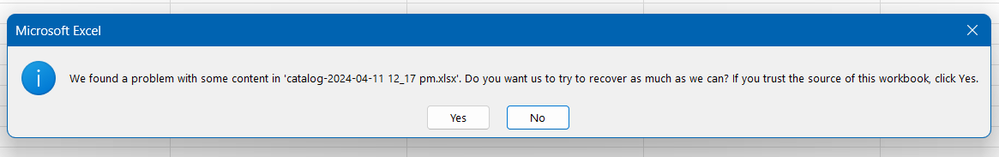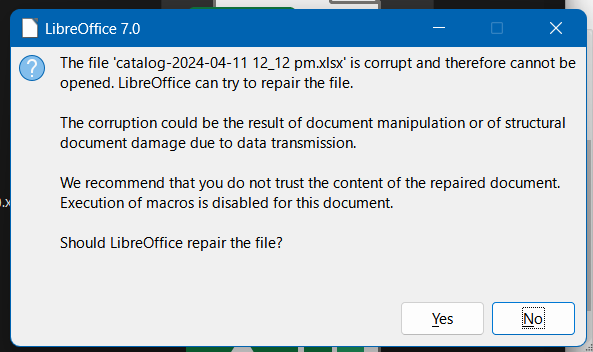- Subscribe to RSS Feed
- Mark Thread as New
- Mark Thread as Read
- Float this Thread for Current User
- Bookmark
- Subscribe
- Printer Friendly Page
Went to export my catalog which I filtered to 1 Vendor and I get the below image error.
If I click NO it closes if I Click Yes I get a Blank Excel File.
Here is what I get if I try to open it with LibreOffice:
If I ask Libreoffice to Repair I get Libreoffice could not repair it.
I can export my entire Catalog but was trying the Filter export for 1 Vendor and got this. Was wanting to upload a small Test file (102 Items) and not 9500 plus items to my Accounting Inventory program that I am testing.
Anyone else having this issue? If I try CSV download and try to open the csv file with Excel or Libreoffice calc I cet 1 blank cell?
Owner
Pocono Candle
Mark as Best Answer if this Helped you solve an issue or give it a thumbs up if you like the answer.
Square Support Number 855-700-6000.
Make Sure App and OS is up to date on your Device.
- Mark as New
- Bookmark
- Subscribe
- Subscribe to RSS Feed
- Permalink
- Report
Hi there, @Candlestore,
I'd like to look into this for you. Has this just been happening today? Also, is this happening for all exports or only when trying to export a specific vendor?
Community Moderator, Square
Sign in and click Mark as Best Answer if my reply answers your question.
- Mark as New
- Bookmark
- Subscribe
- Subscribe to RSS Feed
- Permalink
- Report
@Ellie_ ;
This has happened before with getting Errors for corupted files but then went away. Before it was not with a specific vendor but seems to happen with filters, Category, Vendor etc. I usually export the entire catalog then filter using excel.
Owner
Pocono Candle
Mark as Best Answer if this Helped you solve an issue or give it a thumbs up if you like the answer.
Square Support Number 855-700-6000.
Make Sure App and OS is up to date on your Device.
- Mark as New
- Bookmark
- Subscribe
- Subscribe to RSS Feed
- Permalink
- Report