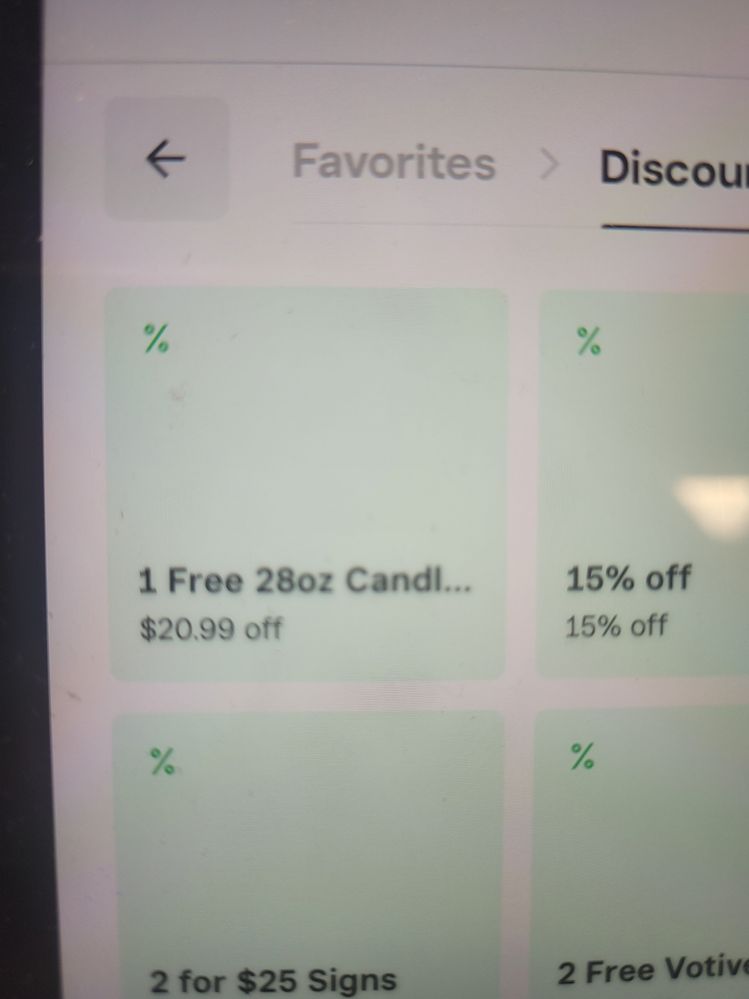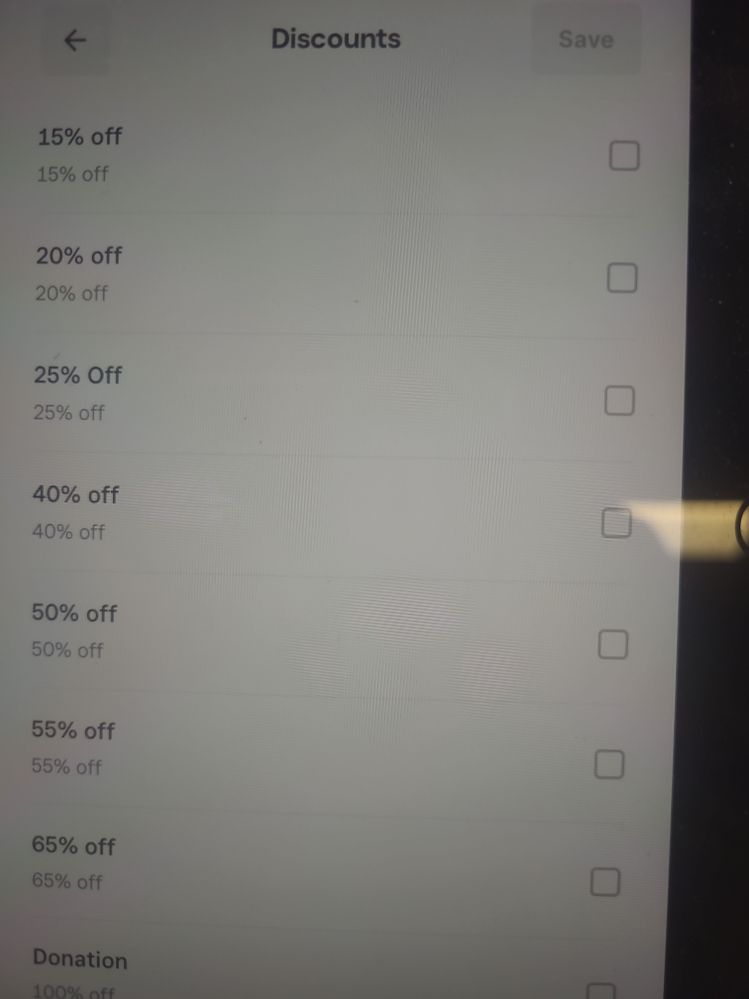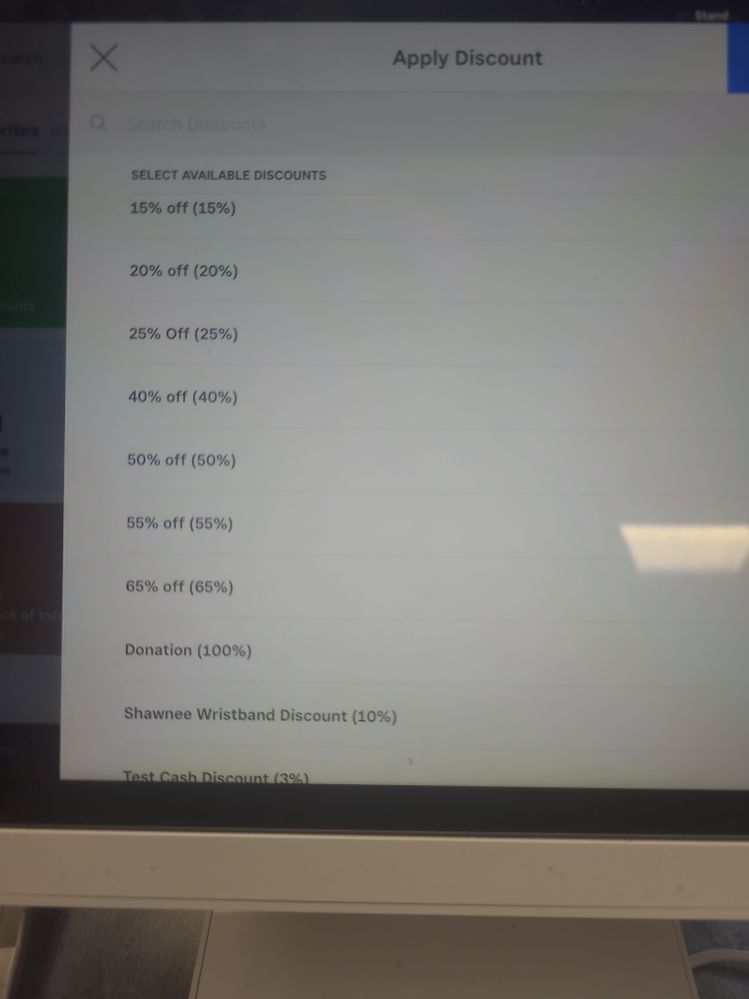- Subscribe to RSS Feed
- Mark Thread as New
- Mark Thread as Read
- Float this Thread for Current User
- Bookmark
- Subscribe
- Printer Friendly Page
Hi! In Square Appointments, only percentage discounts are showing up, dollars $ off are not for some reason. Is anyone else experiencing this?
- Mark as New
- Bookmark
- Subscribe
- Subscribe to RSS Feed
- Permalink
- Report
Hi there, @Bronze_Palms,
Sorry to hear that is happening! How long have you noticed that this is occurring?
Community Moderator, Square
Sign in and click Mark as Best Answer if my reply answers your question.
- Mark as New
- Bookmark
- Subscribe
- Subscribe to RSS Feed
- Permalink
- Report
On May 1st - we typically only do %. We also use Square Appointments - I know not all apps on Square are created equal. Could this have something to do with it?
- Mark as New
- Bookmark
- Subscribe
- Subscribe to RSS Feed
- Permalink
- Report
It also Depends on HOW you select the Discount Screen. (At least for Square for Retail) If I press the Green Discounts button on an Ipad Square Stand, I can see the Dollar Discounts even though there is a % in the corner of the Discount. If I select the Item to apply a Discount I am ONLY given the % off discounts to choose from. And as of Today 6-7-2023 Square has a NEW Square for Retail screen which accesses the Discounts Differently but still only shows the % discounts to choose from if you select the Item then apply a discount.
By choosing the Green DISCOUNTS button on the Checkout screen on an Ipad you can see the $ Discount even though the top Left shows % (1 Free 28oz Candl....) Discount of $20.99 top left Green Discount in Picture.
By choosing the Item FIRST and not the Green Discounts Button You get only % discounts. New Format Experience, need to hold Item then Turn on Discounts then Select the discount from the list.
Current Standard version Still only % Discounts when choosing the Item First to slide the Discount on an Item.
This might be why you only are seeing % discounts if that is Normally what you apply and select the Item first and not the Green Discounts Button.
Now I just tried the App on my Android Phone and Discounts is in Blue and does show both $ and % discounts but this has 3 WAYS to add a Discount and 2 of which show the $ discount 1 only shows all my % off discounts.
So yes each system is different slightly and if you are using Square for Retail maybe I can help you out more if you need it.
Owner
Pocono Candle
Mark as Best Answer if this Helped you solve an issue or give it a thumbs up if you like the answer.
Square Support Number 855-700-6000.
Make Sure App and OS is up to date on your Device.
- Mark as New
- Bookmark
- Subscribe
- Subscribe to RSS Feed
- Permalink
- Report