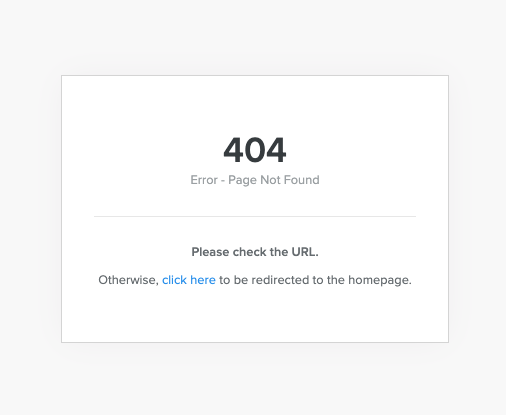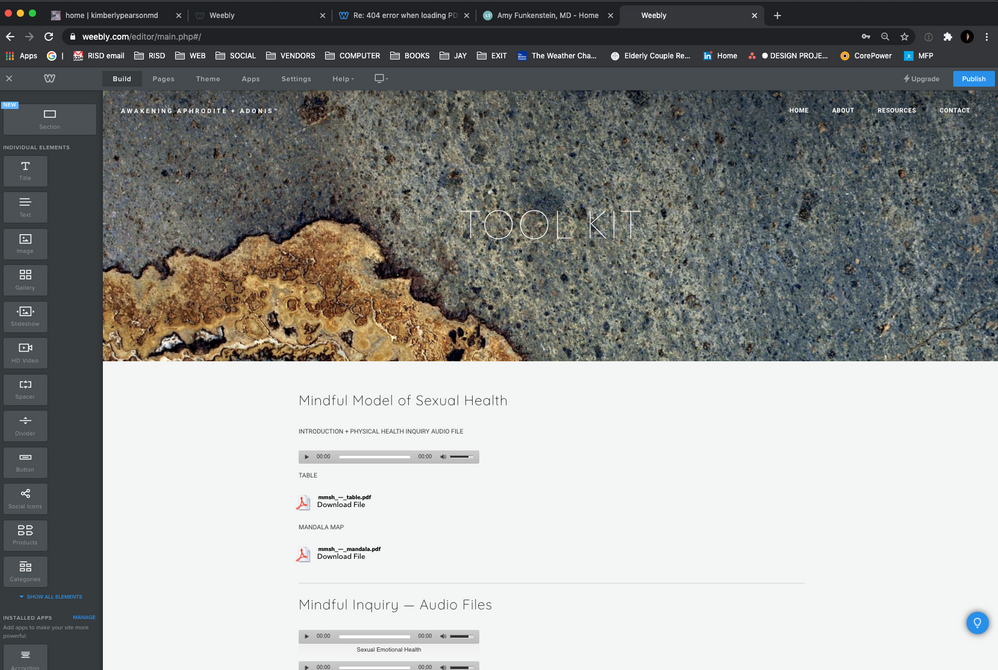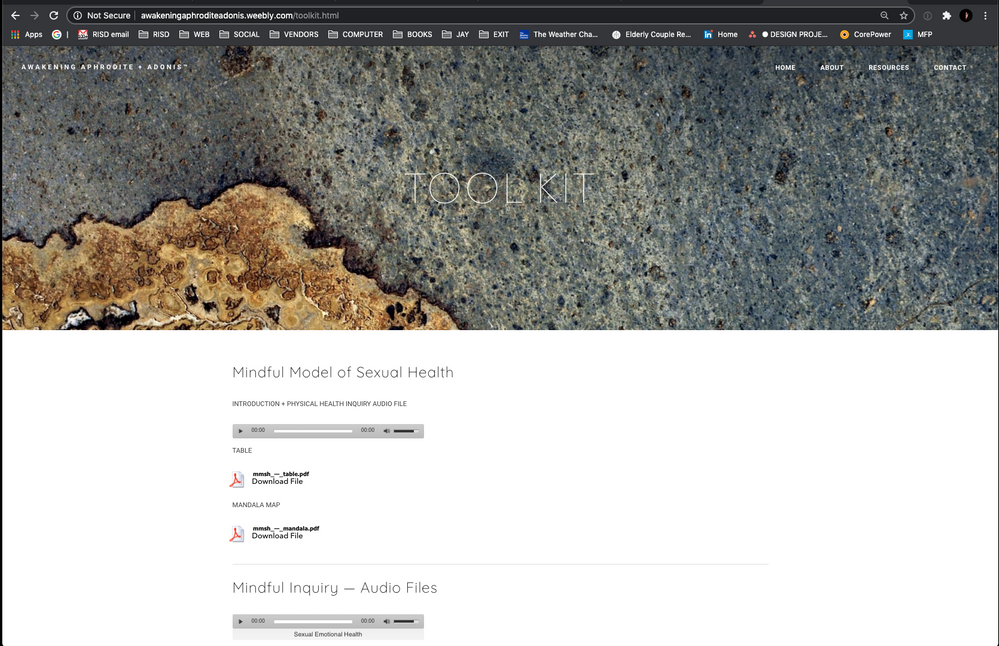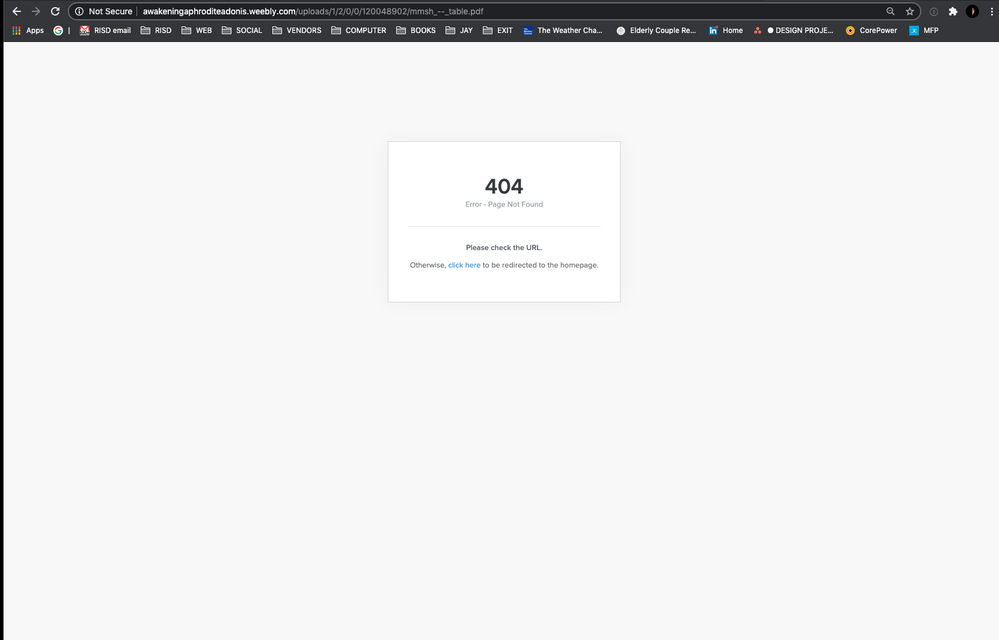- Subscribe to RSS Feed
- Mark Thread as New
- Mark Thread as Read
- Float this Thread for Current User
- Bookmark
- Subscribe
- Printer Friendly Page
Hi I'm getting a 404 error on my page when I upload pdfs (once the site is published + I try to download them).
They were fine a few weeks ago + now the links don't work I've reloaded them several times + started over.
Page http://awakeningaphroditeadonis.weebly.com/toolkit.html
PW— awakening
- Mark as New
- Bookmark
- Subscribe
- Subscribe to RSS Feed
- Permalink
- Report
Hi @JayDavani I don't see the file in your account. Can you please try to add it to the page again and publish?
- Mark as New
- Bookmark
- Subscribe
- Subscribe to RSS Feed
- Permalink
- Report
Sure will + will send you a screen shot here @Bernadette . For some reason this community page keeps making me make new profiles.
- Mark as New
- Bookmark
- Subscribe
- Subscribe to RSS Feed
- Permalink
- Report
@Bernadette you can see the pdfs in my screen shot + you can see it on the actual page not sure where you're looking?
Page — http://awakeningaphroditeadonis.weebly.com/toolkit.html
https://www.weebly.com/editor/main.php#/
the page is pasword protected. the password is
awakening
- Mark as New
- Bookmark
- Subscribe
- Subscribe to RSS Feed
- Permalink
- Report
hi @Bernadette i went ahead and reloaded the pdfs + published the site.
still having the same issue with the 404 error.
've tried other documents too + get the same error.
- Mark as New
- Bookmark
- Subscribe
- Subscribe to RSS Feed
- Permalink
- Report
Sorry for not being more clear, what I meant was that I could not locate the files on the backend. When you upload a file to a site we can usually search by the file name to view and or delete the file from the server. Did you upload using the same element? Can you try to create a new test page, add a new file element, then upload one of the files that is not uploading? I haven't heard of anyone else reporting this but I can check in with the support team to see if there's any known issues going on.
- Mark as New
- Bookmark
- Subscribe
- Subscribe to RSS Feed
- Permalink
- Report
No worries @Bernadette!
Did you upload using the same element? YES
Can you try to create a new test page, add a new file element, then upload one of the files that is not uploading?
I tried this here http://awakeningaphroditeadonis.weebly.com/test.html files still aren't there.
I haven't heard of anyone else reporting this but I can check in with the support team to see if there's any known issues going on. Can you please check this is super frustrating! Happened after you all updated the dashboard.
Thanks so much for your help!
- Mark as New
- Bookmark
- Subscribe
- Subscribe to RSS Feed
- Permalink
- Report
I'm still gathering information from the team. Can you send me the file? The advanced support team may need to try from their end (on a test page). Can you also provide permission to publish if needed?
You can send the file with https://wetransfer.com/ just make sure to change the sending method to link instead of email.
- Mark as New
- Bookmark
- Subscribe
- Subscribe to RSS Feed
- Permalink
- Report
thanks so much @Bernadette!
- file (2 pdfs) links here https://we.tl/t-PR0s8wVY6c
- yes you have permission to publish if neded
- Mark as New
- Bookmark
- Subscribe
- Subscribe to RSS Feed
- Permalink
- Report
You're welcome! I have the files and am working with advanced support to see if we can get this sorted for you. I'll check in with you tomorrow to let you know where we stand progress-wise.
- Mark as New
- Bookmark
- Subscribe
- Subscribe to RSS Feed
- Permalink
- Report
Hi there just checking on this @Bernadette>?
- Mark as New
- Bookmark
- Subscribe
- Subscribe to RSS Feed
- Permalink
- Report
Hi there I was able to call Weebly support— had to just rename the files + they worked. Apparently when you have an update that sometimes happens!
- Mark as New
- Bookmark
- Subscribe
- Subscribe to RSS Feed
- Permalink
- Report
I am actually speaking with the rep you just talked to. ![]() Glad to hear it was an easy fix! I'm sorry for overlooking this initially. We had some other reports coming through so I wasn't sure if it was a bigger issue. Thanks so much for updating us. Take care!
Glad to hear it was an easy fix! I'm sorry for overlooking this initially. We had some other reports coming through so I wasn't sure if it was a bigger issue. Thanks so much for updating us. Take care! ![]()
- Mark as New
- Bookmark
- Subscribe
- Subscribe to RSS Feed
- Permalink
- Report