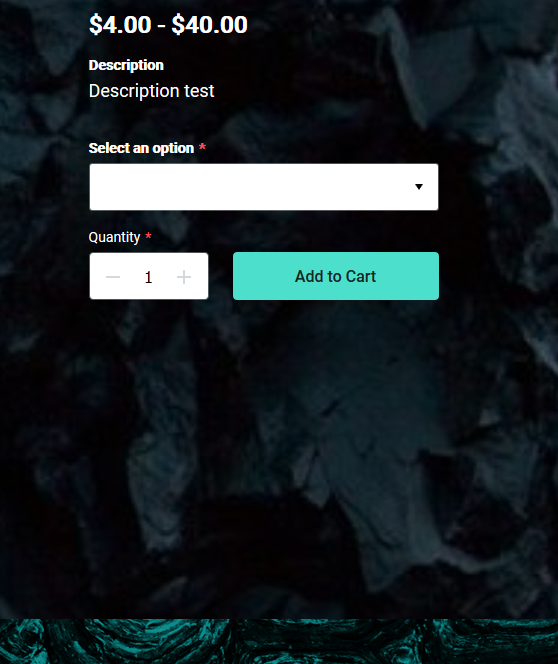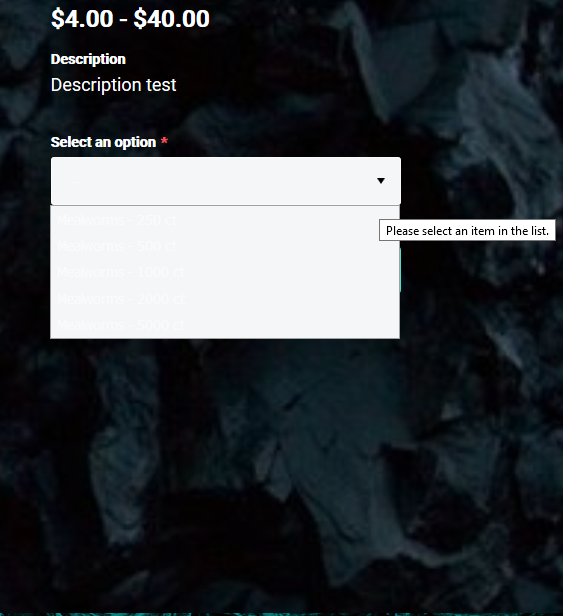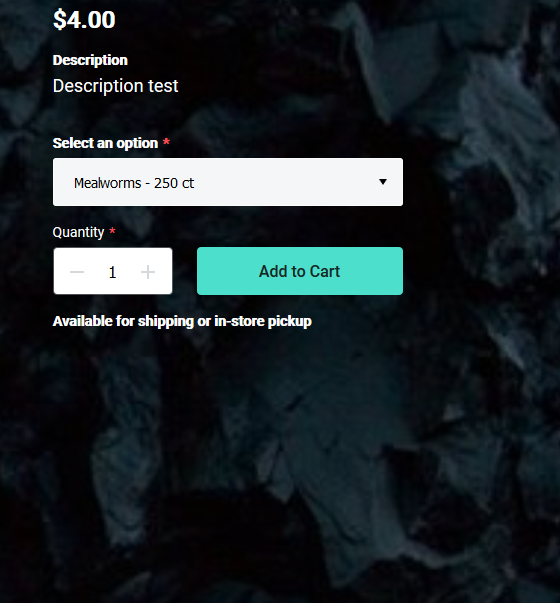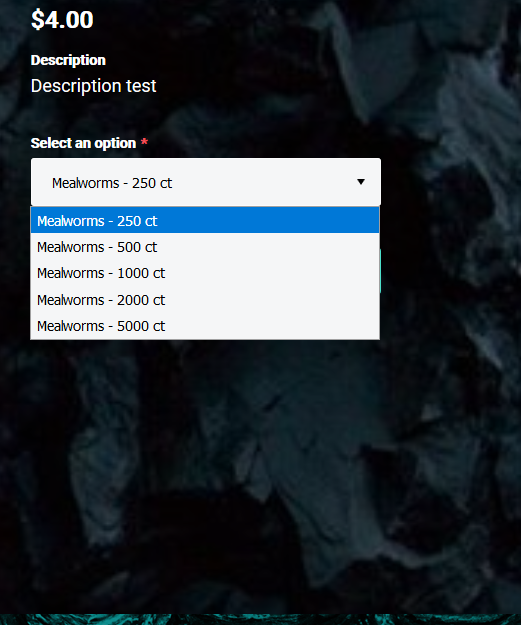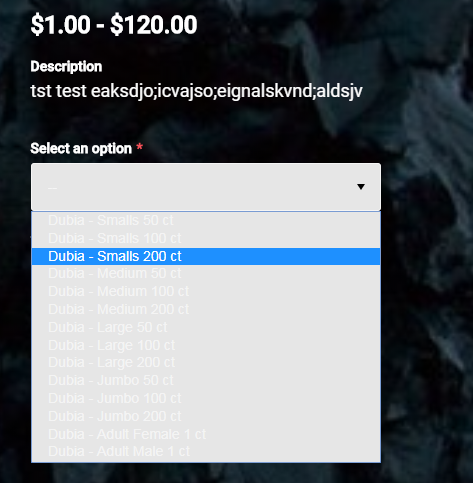- Subscribe to RSS Feed
- Mark Thread as New
- Mark Thread as Read
- Float this Thread for Current User
- Bookmark
- Subscribe
- Printer Friendly Page
Hey everyone!
Love the interface so far but ran into a little bit of a glitch I think. I'll do my best to explain what's happening:
I'm using weebly through Square (I don't know if this is relevent info but I figured I would include it). I have products for sale on my website and when I go out of the editor to preview a product page, the menu drop down menu that allows me to choose an option (there are many variations on my products) has a white background and the text is white, essentially making it impossible to read.
The weird thing it, when I click on one of the invisible options, the problem corrects itself and the text turns black, so it's easily readable.
Obviously I can't expect the people visiting my site to know this and I already see the potential for this to turn off possible customers.
Please let me know how to fix this as my extensive research into this topic on various forums has proven useless.
I've enclosed some pictures for claritication:
Pic 1 + 2: How it displays on my website before I click any options
Pic 3 + 4: How the menu displays after "choosing" one of the invisible option
Thank you for any help on this in advance!
- Mark as New
- Bookmark
- Subscribe
- Subscribe to RSS Feed
- Permalink
- Report
Thanks for posting, @wastelandexotic. I took a look at products on your published site and they work fine for me, so I think it might just be an issue with the preview. It may also be limited to the specific browser you use, too, so the preview might work fine with a different browser.
- Mark as New
- Bookmark
- Subscribe
- Subscribe to RSS Feed
- Permalink
- Report
Hey there!
Thank for the reply - the browser I used initially is Firefox and I used my personal, home computer but I just tried it on my work computer using Chrome and it's displaying the same issue...
Not sure how you're system isn't seeing it? What browser are you using? Both my work computer and my personal computer are Windows 10.
Also, the problem presents itself in the editor too, not just the preview. I also just tried the live site and although the white on white isn't as apparent, it still white on off-white.
Here's a pic of the live site:
Again, not as bad as the preview version but still not great.
Just let me know what you think of all this! Hopefully we can trouble shoot this soon.
- Mark as New
- Bookmark
- Subscribe
- Subscribe to RSS Feed
- Permalink
- Report
I was using Chrome in mac OS, although when I test with FireFox I can replicate. I'm guessing this is because it's using the light text option for the dropdown because the background is dark. Hmm... If you change the background of your product pages to something lighter, what happens?
- Mark as New
- Bookmark
- Subscribe
- Subscribe to RSS Feed
- Permalink
- Report
Looks like when I change the background color to white it fixes the problem but if I change it to any other color, even a light one. or my custom background image, it makes it unreadable. I just did it in Chrome; haven't tested with Firefox.
For branding purposes, I need it to not be white lol.
- Mark as New
- Bookmark
- Subscribe
- Subscribe to RSS Feed
- Permalink
- Report
If you haven't yet, can you submit an email case about this to our support team, @wastelandexotic? They can escalate it to our Advanced Support team so they can triage it with our engineers:
- Mark as New
- Bookmark
- Subscribe
- Subscribe to RSS Feed
- Permalink
- Report
Thank you Adam!
I went ahead and escalted it. I'll update this thread once I get some answers.
- Mark as New
- Bookmark
- Subscribe
- Subscribe to RSS Feed
- Permalink
- Report
Thanks! It looks like our Advanced Support team is already looking at it, so hopefully it won't take too long to figure out.
- Mark as New
- Bookmark
- Subscribe
- Subscribe to RSS Feed
- Permalink
- Report