- Subscribe to RSS Feed
- Mark Thread as New
- Mark Thread as Read
- Float this Thread for Current User
- Bookmark
- Subscribe
- Printer Friendly Page
[Note: The title of this post has been edited by a moderator.]
Are there any definite plans to add a feature to password protect individual pages? I am a photographer and password protect my client galleries. It works great but I do not like the fact that clients can view other client galleries. I know there is a work around by creating groups to limit access to pages but that unfortunately will not work in my case. If I have a client that wants to share their gallery with other family members, doing so with a page password would allow anyone with the password to see it. I would not need to give them access by adding them to the group. The group feature reduces the freedom my clients would have in sharing their gallery and that would not sit well with them.
I am planning to revamp my entire website soon but am holding off until I get a better feel if Weebly is planning to make any changes to this feature. If there are no plans to do so, I may have to switch to another web host. I really love Weebly but this has become a major sticking point for me.
- Mark as New
- Bookmark
- Subscribe
- Subscribe to RSS Feed
- Permalink
- Report
While we don't currently support setting different site passwords for different pages, our Membership features can provide this kind of option for you. With Membership you can make pages members or groups-only, and they have their own separate login information.
Note: Membership is currently only available for sites built using the classic Weebly drag and drop editor.
- Mark as New
- Bookmark
- Subscribe
- Subscribe to RSS Feed
- Permalink
- Report
I had to create a separate page with just the login html code from Mike. Then I hid the visibility of the page I wanted to protect.
- Mark as New
- Bookmark
- Subscribe
- Subscribe to RSS Feed
- Permalink
- Report
Awesome! Thanks for sharing, @myates
- Mark as New
- Bookmark
- Subscribe
- Subscribe to RSS Feed
- Permalink
- Report
YES!!! Thank you!! Just a note to save the next person a minute or two...be sure to change the "if ([..." values a couple of lines above the "switch(form..." line also, when you change the password to web page words.
Thank you so much! This is exactly what I needed.
- Mark as New
- Bookmark
- Subscribe
- Subscribe to RSS Feed
- Permalink
- Report
Thank you so much for this code. Works perfectly!
- Mark as New
- Bookmark
- Subscribe
- Subscribe to RSS Feed
- Permalink
- Report
Hi - again thank you for the code. I added the following right before you open the page you want to protect (the old window stayed open and it had a message about the weebly site being under maintenance). This closes the old window. Thought I would share (I don't know anything about html coding, but it seemed to work):
switch(form.pswrd.value) {
case "password":
window.close();
window.open('http://www.weebly.com/');
break;
- Mark as New
- Bookmark
- Subscribe
- Subscribe to RSS Feed
- Permalink
- Report
Hi Mike! Thank you for the code! It was really useful. I noticed that when I pressed 'Enter' it wasn't working. I fixed it by editing the input onkeydown event.
<input type="password" name="pswrd" onkeydown = "if (event.keyCode == 13) {event.preventDefault(); document.getElementById('pwsubmit').click()}"/>And also a minor edit in the event listener.
function checkentry(e)
{
document.getElementById("pswrd")
.addEventListener("keyup", function(event) {
event.preventDefault();
if (event.keyCode == 13) {
document.getElementById("pwsubmit").click();
}
});
}
- Mark as New
- Bookmark
- Subscribe
- Subscribe to RSS Feed
- Permalink
- Report
This is an awesome tool. Do you know of a way to prevent individuals from going directly to the URLs without going through the password page? I'm looking for a solution that forces a user to go through a password procedure and that they wouldn't otherwise be able to get to the resulting URL. Does that make sense?
- Mark as New
- Bookmark
- Subscribe
- Subscribe to RSS Feed
- Permalink
- Report
wondering if anyone may have an update to this where it would permit the ENTER button on a boiler phones keyboard input. as of now it provides an error.
- Mark as New
- Bookmark
- Subscribe
- Subscribe to RSS Feed
- Permalink
- Report
I would LOVE to see a password protected page on the website in Weebly as well. I'd like to post my Clients Photography Proofs that only they can view. Has the fire gone out on this one or is it still simmering on the back burner for the last 2.5 years.
Would Love to have this greatly needed option in Weebly.
Thank you for listening.
- Mark as New
- Bookmark
- Subscribe
- Subscribe to RSS Feed
- Permalink
- Report
- Mark as New
- Bookmark
- Subscribe
- Subscribe to RSS Feed
- Permalink
- Report
Come on Weebly, sort this out!! There is a big demand for it, and I’m seriously considering moving my whole website over to another service which will be able to offer this feature.
- Mark as New
- Bookmark
- Subscribe
- Subscribe to RSS Feed
- Permalink
- Report
Not sure if you all still need this but you can password protect individual pages in the page menu of the builder.
- Make sure site password is unchecked in main settings page where you set the favicon and all that.
- Go to the pages section of the builder
- Select the desired page and then set the visibility to "password" It will no prompt you for a password.
- Mark as New
- Bookmark
- Subscribe
- Subscribe to RSS Feed
- Permalink
- Report
By doing this, am I giving guests the password to my Weebly account?
It doesn't offer me an option to give a separate password for that page.
- Mark as New
- Bookmark
- Subscribe
- Subscribe to RSS Feed
- Permalink
- Report
Setting a site password is not the same as your account password (unless you set the same password for it for some reason). To set the password, open your site in the website editor and go to the Settings tab.
- Mark as New
- Bookmark
- Subscribe
- Subscribe to RSS Feed
- Permalink
- Report
I know it's now possible to password protect individual pages (thank you to this post), but it would be great if we were able to password protect individual blog posts.
I'd like to make my blog public but I don't want all of my posts to be made public. It seems I have only either/or option - either make the whole blog public or make the whole blog private - no compromise or flexibility.
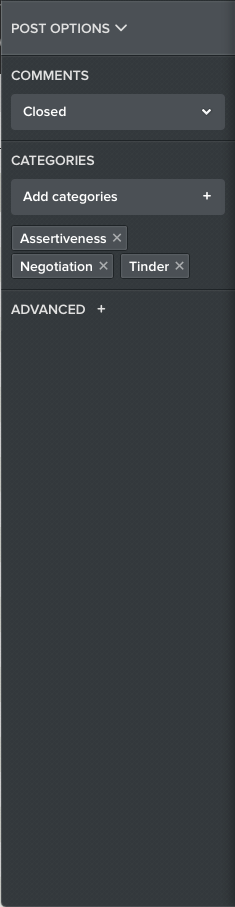
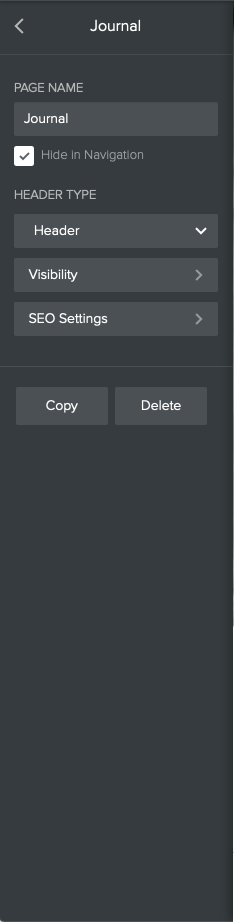
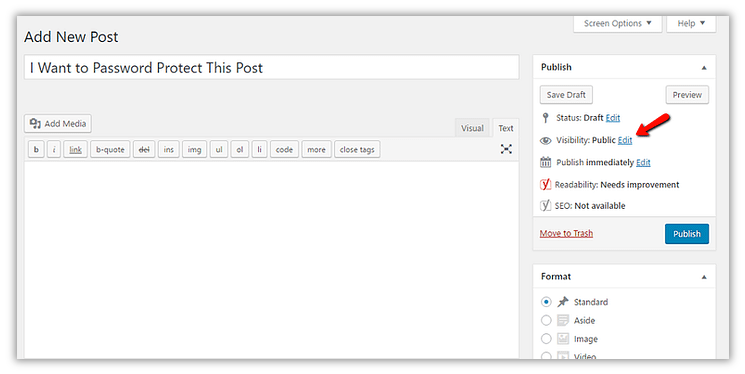
- Mark as New
- Bookmark
- Subscribe
- Subscribe to RSS Feed
- Permalink
- Report
- Mark as New
- Bookmark
- Subscribe
- Subscribe to RSS Feed
- Permalink
- Report
- « Previous
-
- 1
- 2
- Next »

