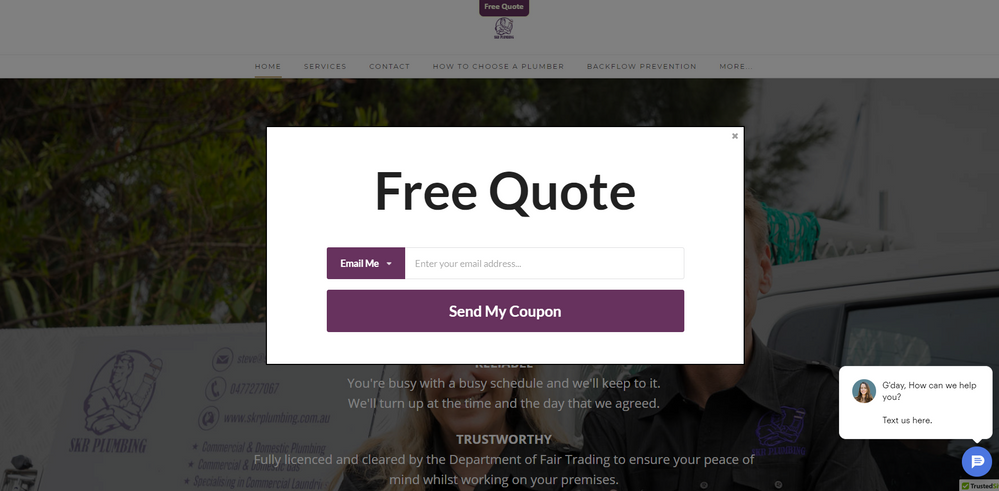- Subscribe to RSS Feed
- Mark Thread as New
- Mark Thread as Read
- Float this Thread for Current User
- Bookmark
- Subscribe
- Printer Friendly Page
Hi @missprisstea Can you please post a link to your site so I can confirm? I believe the popup is coming from your marketing tab, though. Log into the editor and click the menu in the top left corner. Then click Marketing>PopUps and scroll to the bottom of the screen to delete or edit the popup.
- Mark as New
- Bookmark
- Subscribe
- Subscribe to RSS Feed
- Permalink
- Report
The site is missprisstea.com. There is nothing in the marketing tab under popups. Please assist.
- Mark as New
- Bookmark
- Subscribe
- Subscribe to RSS Feed
- Permalink
- Report
I'm also having this issue. I do not have any apps downloaded that are applicable to disable. I went to the marketing tab, and under created popups, it says "popups-shared.popups-empty." I do not know what else to do to disable to sign up for newsletter that pops up on our homepage. www.guadschool.org
Thank you
- Mark as New
- Bookmark
- Subscribe
- Subscribe to RSS Feed
- Permalink
- Report
Hi @guadschool I don't see the popup on your site. Were you able to sort this out?
- Mark as New
- Bookmark
- Subscribe
- Subscribe to RSS Feed
- Permalink
- Report
I don't think I did anything.. That's strange. I didn't have one pop up just now, but I did when I sent the message. It's been something going on for a long while now, but I hadn't tried to do anything about it until the other day. I will keep an eye on it and reply if it starts happening again. Thank you so much!
- Mark as New
- Bookmark
- Subscribe
- Subscribe to RSS Feed
- Permalink
- Report
Okay, yes, please let us know. ![]()
- Mark as New
- Bookmark
- Subscribe
- Subscribe to RSS Feed
- Permalink
- Report
Hello,
I'm having the same problem. I've looked through this thread but can't see how to disable the pop up I set up a while ago. It appears after 30 seconds.
My website is www.spjayaraj.com
Thank you
- Mark as New
- Bookmark
- Subscribe
- Subscribe to RSS Feed
- Permalink
- Report
Never mind, just figured it out after trying for about 20 minutes.
Thank you
- Mark as New
- Bookmark
- Subscribe
- Subscribe to RSS Feed
- Permalink
- Report
Thanks for updating your post @SPJayaraj!
- Mark as New
- Bookmark
- Subscribe
- Subscribe to RSS Feed
- Permalink
- Report
G'day
I am still confused about how to remove this pop up.
There is no created popup.... popups-shared.popups-empty
I have no promote tab
I can't find lead capture in marketing
I am on a pro site account ....www.skrplumbing.com.au
Can someone help me please it is driving me nuts
- Mark as New
- Bookmark
- Subscribe
- Subscribe to RSS Feed
- Permalink
- Report
THE FIX POP UP FORM https://youtu.be/GO04Yqz12r4 WATCH THIS VIDEO HOPE IT HELPS
- Mark as New
- Bookmark
- Subscribe
- Subscribe to RSS Feed
- Permalink
- Report
Hi there, @Soo 👋 so sorry for the trouble here!
I pulled some helpful tips from Bernadette that were a little hidden in a post above. Let me know if this process is helpful for you:
A couple places to look would be Settings > SEO > Header/Footer, or click on Pages, then the page name, then SEO > Header/Footer.
Or, the content is placed on the home page with the Embed Code element. This will appear as a blank box, so you will need to hover over the page with your mouse to find the content to delete. Once you find the code and remove, make sure to publish your site for the changes to go live.
Community Moderator, Square
Sign in and click Mark as Best Answer if my reply answers your question.
- Mark as New
- Bookmark
- Subscribe
- Subscribe to RSS Feed
- Permalink
- Report
The newsletter pop up keeps popping up on my site as well. I never installed any app triggering this pop-up. How do I get rid of it?
Hanno
- Mark as New
- Bookmark
- Subscribe
- Subscribe to RSS Feed
- Permalink
- Report
After a check it appeared that I had installed the Pop-up app of POWR. After I unistalled the app, the unwantend pop-up had vanished.
Once again, POWR-apps apparently are very agressive. Like the POWR scroll button that appears on a spot I never asked for and cannot possibly be deleted or edited once placed, the newsletter pop-up forces you to use the app. Or rebuild your site/page. Do not use any of the POWR apps!
- Mark as New
- Bookmark
- Subscribe
- Subscribe to RSS Feed
- Permalink
- Report
Hi, I've read through all these posts and am still confused. I have a pop-up I set up ages ago, no recollection how I did it. It comes up almost immediately and I'd like to either change that, or cancel the pop up. I've clicked on all the things suggested: settings, apps (could not find myapps, said I didn't have any) website, marketing, automation, and can't find anything that gives me anything about pop-ups. My site is AlisonRSolomon.com. Thx.
- Mark as New
- Bookmark
- Subscribe
- Subscribe to RSS Feed
- Permalink
- Report
THE SOLUTION FOR THE POP FORM DON'T FORGET TO GO WEBSITE AND PRESS PUBLISH AT THE END JUST IN CASE. PUBLISH IS TO UPDATE YOUR SITE. https://youtu.be/GO04Yqz12r4
- Mark as New
- Bookmark
- Subscribe
- Subscribe to RSS Feed
- Permalink
- Report
- « Previous
-
- 1
- 2
- Next »