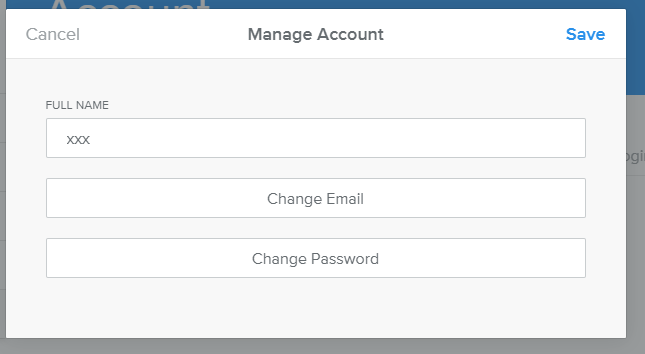- Subscribe to RSS Feed
- Mark Thread as New
- Mark Thread as Read
- Float this Thread for Current User
- Bookmark
- Subscribe
- Printer Friendly Page
[Note: The title of this post has been edited by a moderator.]
I signed up and started with an e-store, then realized that I'd rather go with a website, not a store. I can't seem to choose when starting a new site, I can only choose estores. I deactivated my account in an attempt to start over but I can't use the same email address. Looks like I'm stuck with an e-store. Is there any way to change this?
Thanks
- Mark as New
- Bookmark
- Subscribe
- Subscribe to RSS Feed
- Permalink
- Report
Any online store website, whether it was made with the classic Weebly editor or the newer Square Online editor can be used purely for a website.
To remove the store features from the website, open your site in the website editor and remove any store pages from your navigation. With the classic editor you can do that by deleting pages on the pages tab. With the Square Online editor, click on the Pages dropdown, then click on the Edit Navigation link at the bottom and then remove store-related items.
Next, go to the dashboard and Settings > Checkout and turn off accepting online orders. This will prevent anyone from being able to order anything should they happen to have a link to a product page.
If you have the Square Online editor would rather use the classic Weebly editor, go to Weebly.com and create an account; choose the option that you just want a website/don't want to sell online and that will get you the classic editor. Note that you'll need to use a different email address than the one you used for the Square Online account.
- Mark as New
- Bookmark
- Subscribe
- Subscribe to RSS Feed
- Permalink
- Report
Hi,
I want to permanently deactive one account and clear the email, so that I can use the email for a new account. The account the email is tied to is a store, and I want to switch to a website. Can you please help me?
Thanks!
Juliana
- Mark as New
- Bookmark
- Subscribe
- Subscribe to RSS Feed
- Permalink
- Report
Hi @befiercejules Do you still need assistance with the email change?
- Mark as New
- Bookmark
- Subscribe
- Subscribe to RSS Feed
- Permalink
- Report
I've freed up the email address you were using with your store account, so you can now change the email address on your website account to use that email, @befiercewithjules1.
- Mark as New
- Bookmark
- Subscribe
- Subscribe to RSS Feed
- Permalink
- Report
Thank you very much!!!
- Mark as New
- Bookmark
- Subscribe
- Subscribe to RSS Feed
- Permalink
- Report
Hello there,
I am having the same issue. I just signed up and need to switch to the regular website option.
I have deactivated my account but I can't sign up again. It says my email is already in use. Can you help me reset so I can sign up afresh?
Thank you.
- Mark as New
- Bookmark
- Subscribe
- Subscribe to RSS Feed
- Permalink
- Report
Hi @titilayo You should be able to sign up now. Thanks for your patience!
- Mark as New
- Bookmark
- Subscribe
- Subscribe to RSS Feed
- Permalink
- Report
I'm having the same problem. I want to change from the store to a website. But I just purchased a domain. If I cancel my account am I going to lose the domain?
- Mark as New
- Bookmark
- Subscribe
- Subscribe to RSS Feed
- Permalink
- Report
Hello:
I am having the same problem. I need to change my store to a website. Thank you.
- Mark as New
- Bookmark
- Subscribe
- Subscribe to RSS Feed
- Permalink
- Report
I followed your steps and got an email saying I deactivated my Square account. When I went back to try to fix or just transfer the site, I see I'm still a hostage of Square. Please help!
- Mark as New
- Bookmark
- Subscribe
- Subscribe to RSS Feed
- Permalink
- Report
I do not have a deactivate button. I need to delete my account because my browser does not support it. I can not do anything.
- Mark as New
- Bookmark
- Subscribe
- Subscribe to RSS Feed
- Permalink
- Report
Won't that cause me to lose the domain name? I have just paid for this account a couple of days ago.
- Mark as New
- Bookmark
- Subscribe
- Subscribe to RSS Feed
- Permalink
- Report
The suggestion was to deactivate my account but: 1) it seems like I would lose the domain name for which I have paid, and 2) deactivating is not a choice under manage my account. How do I get to a weebly regular website builder without losing the domain name I bought?
- Mark as New
- Bookmark
- Subscribe
- Subscribe to RSS Feed
- Permalink
- Report
Hi there,
I have the same issue and I've read all the previous posts, but I haven't gotten anywhere.
I don't have a de-activate button either. Just this. (see photo below).
I'm so confused.
Can anyone help?
- Mark as New
- Bookmark
- Subscribe
- Subscribe to RSS Feed
- Permalink
- Report
- Mark as New
- Bookmark
- Subscribe
- Subscribe to RSS Feed
- Permalink
- Report
I'm really sorry, @ek3 but it is not possible to convert the editor. You don't have to use the store functions if you don't want to, though. Is there any other reason you would prefer the older editor?
- Mark as New
- Bookmark
- Subscribe
- Subscribe to RSS Feed
- Permalink
- Report
Hi I've accidentally selected the store website option and paid a full year for the website. Can I please have a refund or change my account to the non-store website type. I have tried deleting/deactivating my account with no success as it doesnt show the option.
I would like to use the same email address for the non-store website.
- Mark as New
- Bookmark
- Subscribe
- Subscribe to RSS Feed
- Permalink
- Report
Hi @MaxedRen It's not possible for us to change the editor type. You would need to create a brand new account. Are you able to edit the email by clicking the dropdown in the top right corner, then Account>Manage/Edit? If not, please send me a direct message with an alternate email you can use for the original account. Once you edit the email you can use the current email to signup for a new account. Just make sure to choose the option that says "not selling". Thanks! ![]()
- Mark as New
- Bookmark
- Subscribe
- Subscribe to RSS Feed
- Permalink
- Report
Apparently you have to deactivate account, then create a new one. very frustrating
- Mark as New
- Bookmark
- Subscribe
- Subscribe to RSS Feed
- Permalink
- Report
I deactivated my Square account and got nowhere.
how can I just transfer my domain?
- Mark as New
- Bookmark
- Subscribe
- Subscribe to RSS Feed
- Permalink
- Report