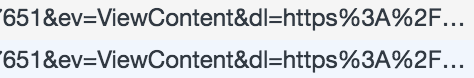- Subscribe to RSS Feed
- Mark Thread as New
- Mark Thread as Read
- Float this Thread for Current User
- Bookmark
- Subscribe
- Printer Friendly Page
Hi Weebly,
I seem to be having some issues with my facebook pixel events.
On product pages i manually added the ContentView Code, but I am seeing multiple hits (x3) being sent to the ContentView event, i think one of them is yours as its a different id, but there are now two contentview events being fired to my pixel.
Also on purchase within facebook i see two events to the Purchase event when i've only had one purchase - i added the facebook pixel code to the checkout process.
I was wondering if weebly has made updates to the facebook pixel implementation at the back end so that we no longer have to manually add in the specific events?
ContentView - I manually add this to Product Pages by the Embed Code option
Purchase Event - Under Setup -> Tracking and then through the 3 steps i have the facebook pixel code pasted.
Here is a couple example product pages if you'd like to have a look:
One that i havent manually added the ContentView event to:
https://www.kc-cottage.co.uk/store/p248/Hedley_Jug_Pitchers.html
One that i have manually added the ContentView event code to:
https://www.kc-cottage.co.uk/store/p253/Bronze_Sitting_Hare.html
Thanks, I'm happy to go through and remove the code i added manually, but i'd like to be sure thats the right thing to do first.
- Mark as New
- Bookmark
- Subscribe
- Subscribe to RSS Feed
- Permalink
- Report
I'm not aware of us changing anything, although I could be wrong about that. It's also possible that Facebook updated something with their own code. I visited the product page where you did not add your own embed code a few different times in different browsers. Hopefully that should let you know if it's tracking or not.
- Mark as New
- Bookmark
- Subscribe
- Subscribe to RSS Feed
- Permalink
- Report
Hi Adam,
Its definatly tracking on the pages where i havent manually added it heres a screenshot of the event:
and when i check a page where i have manually added it i see two viewcontent events:
its a shame facebook dont de-dupe, but looks like i have a busy night removing the code from the product pages!
- Mark as New
- Bookmark
- Subscribe
- Subscribe to RSS Feed
- Permalink
- Report
Hopefully you don't have too many to remove!
- Mark as New
- Bookmark
- Subscribe
- Subscribe to RSS Feed
- Permalink
- Report
350! its across mostly every product page ergh!
- Mark as New
- Bookmark
- Subscribe
- Subscribe to RSS Feed
- Permalink
- Report
![]()
![]() Yikes! Sorry about that!
Yikes! Sorry about that!
- Mark as New
- Bookmark
- Subscribe
- Subscribe to RSS Feed
- Permalink
- Report
Hi @Adam
I am also having some issues with Pixel on my site. It is under settings, SEO in the header and seems like it is working. debug from FB says its working. However, I get like 7 views from FB a week and Weebly says there are 270 unique visitors and a 1000 pages views, so what is going wrong? Its been setup for weeks, I just redid it again tonight...
I don't need to add the header code for each page do I? That sounds exactly what the other user is just undoing??
web site www.rp-racing.co.uk
Thanks
Andy
- Mark as New
- Bookmark
- Subscribe
- Subscribe to RSS Feed
- Permalink
- Report
I think that is due to have we track vs how Facebook tracks. We're going to be making some changes to our methodology so we track in a manner more consistent with other tracking tools.
You don't need to add to individual pages if you have it in Settings > SEO > Header Code, since that will add it to every page of your site.
- Mark as New
- Bookmark
- Subscribe
- Subscribe to RSS Feed
- Permalink
- Report