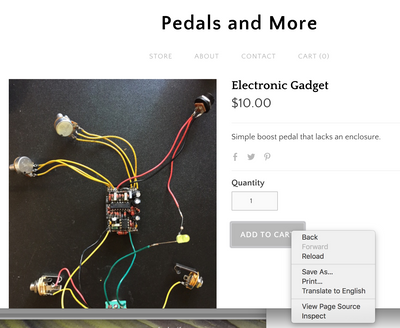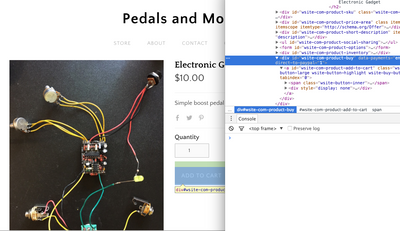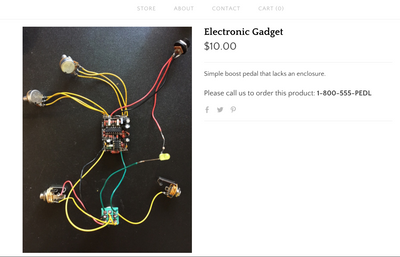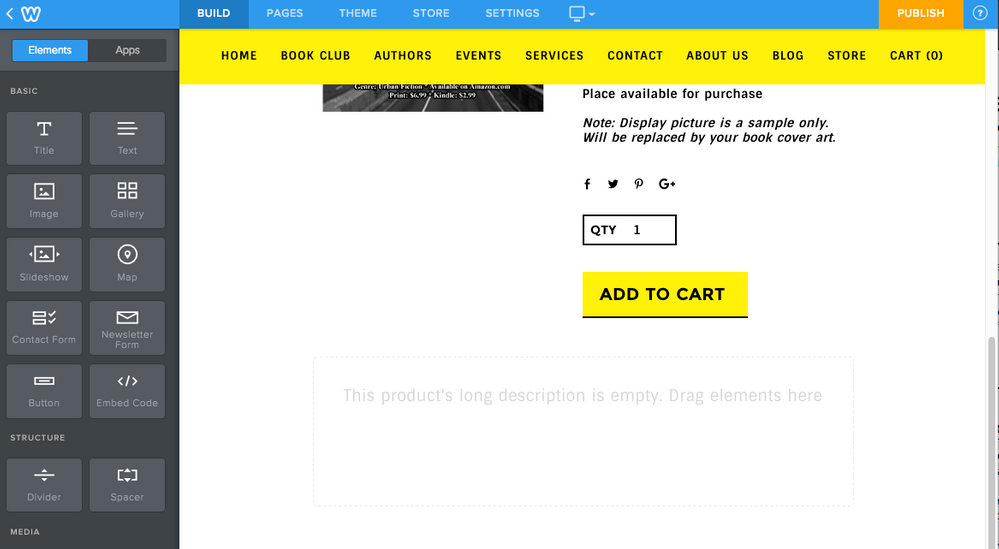- Subscribe to RSS Feed
- Mark Thread as New
- Mark Thread as Read
- Float this Thread for Current User
- Bookmark
- Subscribe
- Printer Friendly Page
After reading Adam's guide on hiding the navigation on a page of a site, I got to thinking about a request a few people have made from me. They had an individual product or two in their store that they wanted people to call for the price on, but the rest of the their products needed to available for purchase online.
The steps involved are a lot like hiding the navigation except for a couple things, so if you can handle doing that then doing this should be a snap.
First, go to the live product page and use the Web Inspector to view your the product button code.
Next, move up the element tree until you find the element that contains the purchase button.
The ID for the product button is "wsite-com-product-buy", so this is what I want to hide. Next, go to your product page in the editor and drag an Embed Code element to the long description area for the product. Then add this code:
<style>
#wsite-com-product-buy { display:none; }
</style>
Publish your site and check your product. Success! But you know what, I think I'd like to hide the inventory while I'm at it. Follow the same steps above and get the ID of the quantity field, "wsite-com-product-inventory". Next, add it to your style code with a comma, so you now have:
<style>
#wsite-com-product-buy, #wsite-com-product-inventory { display:none; }
</style>
Publish again and check it out!
- Labels:
-
product setup
- Mark as New
- Bookmark
- Subscribe
- Subscribe to RSS Feed
- Permalink
- Report
- Mark as New
- Bookmark
- Subscribe
- Subscribe to RSS Feed
- Permalink
- Report
Great article - thanks for the tip. In addition to the "Add to Cart" and "Quantity" items, I also removed the "Price" using the following code:
<style>
#wsite-com-product-buy, #wsite-com-product-inventory, #wsite-com-product-price-area { display:none; }
</style>
One issue I am having is removing the price from the category view - any thoughts?
- Mark as New
- Bookmark
- Subscribe
- Subscribe to RSS Feed
- Permalink
- Report
Thanks for the post/code. Helped me out big time.
Any new developments on that last question? It's a good one.........
"One issue I am having is removing the price from the category view - any thoughts?"
- Mark as New
- Bookmark
- Subscribe
- Subscribe to RSS Feed
- Permalink
- Report
- Mark as New
- Bookmark
- Subscribe
- Subscribe to RSS Feed
- Permalink
- Report
I removed the price from the category view by going into Themes and editing the HTML.
Under Partials, Commerce > Category> Product.tpl Find {{{price_html}}} and delete it.
Disclaimer: I have not fully tested this on a live website and do not know the full ramifications of this action. Do so at your own risk.
@Adam do you forsee any issues with this action?
Always appreciative.
- Mark as New
- Bookmark
- Subscribe
- Subscribe to RSS Feed
- Permalink
- Report
Thank you wolfer7
To add, If you put that code:
<style>
#wsite-com-product-buy, #wsite-com-product-inventory, #wsite-com-product-price-area { display:none; }
</style>
Into the SEO Settings under Header Code, it has that impact on all of your product pages, instead of just single items. We provide services. We like the ability to create detailed service pages, but don't want the product related items. This worked great for us.
- Mark as New
- Bookmark
- Subscribe
- Subscribe to RSS Feed
- Permalink
- Report
What do you mean by "go to your product page in the editor and drag an Embed Code element to the long description area for the product".
Also, what if there is only a short description?
- Mark as New
- Bookmark
- Subscribe
- Subscribe to RSS Feed
- Permalink
- Report
From inside the site editor, click on the STORE tab (on the blue bar, upper left), then click Products on the left side bar. Once there, click on the product you want to edit, then click the "View Product" button on the upper right corner.
This will put you on the product page in the editor. On the page, toward the bottom, you will see "Your long description is empty. Drag elements here" (see image below)
To add a long description, drag a text element (the gray squares) into the long description area. If you do not have a long description to add, you can leave this area empty.
- Mark as New
- Bookmark
- Subscribe
- Subscribe to RSS Feed
- Permalink
- Report
Great tip! Maybe you can help me out with a related issue.
I would like to limit the quantity that a customer can purchase of one of my products to a maximum of 12. It's not a question of limited inventory; so I don't want to set the product inventory to 12 since it will show Sold Out as soon as someone buys 12 of this item. Is there a way to use embed code to set the maximum quantity to 12?
- Mark as New
- Bookmark
- Subscribe
- Subscribe to RSS Feed
- Permalink
- Report
We don't have a way right now to do that with our inventory option, although I would definitely recommend posting that on our Vote on Features board (it's a great idea!):
https://community.weebly.com/t5/Vote-on-Features/idb-p/IdeaExchange
One possible work-around would be to make a "quantity" product option with 1 - 12 as options for that.
- Mark as New
- Bookmark
- Subscribe
- Subscribe to RSS Feed
- Permalink
- Report
Thank you! this helps a lot, do you happen to know how to change this on the CSS level so I can have the same look across all my products?
- Mark as New
- Bookmark
- Subscribe
- Subscribe to RSS Feed
- Permalink
- Report
I made a page on weebly for the new site version to solve this Problem.
- Mark as New
- Bookmark
- Subscribe
- Subscribe to RSS Feed
- Permalink
- Report
Ho, I Try to remove the button of buy, quantity and the price, I already do the step 1 and 2 of the list but I have trouble with the step 3 witch is the coding
Please Anyone can help me??
- Mark as New
- Bookmark
- Subscribe
- Subscribe to RSS Feed
- Permalink
- Report
Hi. What do you mean by 3rd step? And what are you trying to hide from the product page again?
- Mark as New
- Bookmark
- Subscribe
- Subscribe to RSS Feed
- Permalink
- Report
When you modify the Embed Code
- Mark as New
- Bookmark
- Subscribe
- Subscribe to RSS Feed
- Permalink
- Report
Did you try following this page? It's a really good step by step. ![]()
- Mark as New
- Bookmark
- Subscribe
- Subscribe to RSS Feed
- Permalink
- Report
Also, I'm pretty sure you don't have to modify the embed code. Should just be a copy/paste into the Embed Element that you will drag and drop from the Build tab.
- Mark as New
- Bookmark
- Subscribe
- Subscribe to RSS Feed
- Permalink
- Report