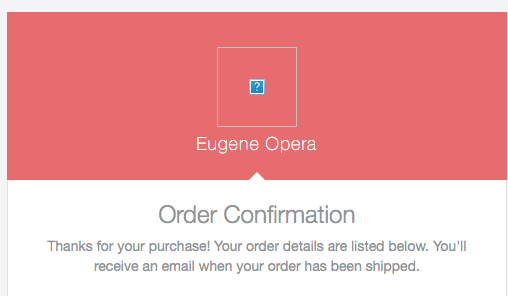- Subscribe to RSS Feed
- Mark Thread as New
- Mark Thread as Read
- Float this Thread for Current User
- Bookmark
- Subscribe
- Printer Friendly Page
February 2017 & still no fix for what should be a simple coding change????
- Mark as New
- Bookmark
- Subscribe
- Subscribe to RSS Feed
- Permalink
- Report
Hello everyone — I went to check for updates and this receipt display issue is still ongoing. I do apologize for how this affects the experience for your customers. While we do not have any updates at this time, I've shared these most recent posts with our Product Liaison team, who advocates for improvements based on seller feedback. We will certainly come back to this thread as any developments become available.
I'm currently having this issue as well. The screenshot is posted to https://spaces.hightail.com/space/CtzVu/files
- Mark as New
- Bookmark
- Subscribe
- Subscribe to RSS Feed
- Permalink
- Report
Same thing is happening to me on ALL my emailed credit card receipts, my logo and images are ALWAYS missing it's 2019 and I use OUTLOOK 365, KINDA SUCKS!
- Mark as New
- Bookmark
- Subscribe
- Subscribe to RSS Feed
- Permalink
- Report
I'm glad they're trying to fix it. Perhaps you could remind them that we don't have control over the email clients our many customers use. 😉
Seriously, its been well over a year, how hard can it be?
I agree, come on guys, this just confuses my clients when they receive a receipt, looks very unprofessional.
My Logo does not display on invoices and I have uploaded it 3 times.
- Mark as New
- Bookmark
- Subscribe
- Subscribe to RSS Feed
- Permalink
- Report
@RobertKushner does it show if you email it at all? What happens when you try uploading it?
Community Moderator, Square
Sign in and click Mark as Best Answer if my reply answers your question.
- Mark as New
- Bookmark
- Subscribe
- Subscribe to RSS Feed
- Permalink
- Report
15 months later and you guys still haven't resolved a simple broken image link? Our receipts also have a broken image link. I've tried jpgs and pngs, with no success. Just terrible.
Perhaps there isnt a development team, 15 months for an important client facing image fix, how long to fix other issues? Anyone from Square actually looking at this thread do you think?
- Mark as New
- Bookmark
- Subscribe
- Subscribe to RSS Feed
- Permalink
- Report
Hi @bomweb and @ITGremlin,
Another Seller @RHatch found a solution in a separate, related thread by making the logo square. They suggested formatting at 250x250. Please let us know if that works out for you.
Seller Community UX Designer
- Mark as New
- Bookmark
- Subscribe
- Subscribe to RSS Feed
- Permalink
- Report
Everything looks good from our end, any chance that your customer is using Outlook for their email or Internet Explorer to view their confirmations? Our team is aware of an issue with images not displaying correctly when opened in some versions of Microsoft Outlook and Internet Explorer. We’re working on a fix, but in the meantime you may want to advise your customer to view an invoice from an updated browser if they’re using an older version of Outlook or Internet Explorer to receive emails.
- Mark as New
- Bookmark
- Subscribe
- Subscribe to RSS Feed
- Permalink
- Report
I'm having the same issue with Outlook 2010. Logo shows online through Square's website and with my webmail, but not in Outlook, even after clicking "Click here to download pictures." Any luck with an Outlook fix?
- Mark as New
- Bookmark
- Subscribe
- Subscribe to RSS Feed
- Permalink
- Report
@tdigital Nothing new on this as of right now. Older versions of web browser can give some users trouble.
I recommend having them clear the cache of the web browser, make sure it's fully up to date, or switch to an updated browser all together.
- Mark as New
- Bookmark
- Subscribe
- Subscribe to RSS Feed
- Permalink
- Report
I am having a similar issue. My logo appears at the top of emailed receipts, but it is not showing up on marketing newsletters. I see the little holding image of a storefront awning where my logo should be. I saw on another thread someone suggested to delete the logo and reload. I did that but it did not fix the problem. Has anyone had logos not show up in marketing emails?
- Mark as New
- Bookmark
- Subscribe
- Subscribe to RSS Feed
- Permalink
- Report
You'll find the same problem in this thread started in Feb 2016 and still not fixed : Troubleshooting Thread
- Mark as New
- Bookmark
- Subscribe
- Subscribe to RSS Feed
- Permalink
- Report
Hello @CD2, the storefront image is the default image for marketing emails. When you're creating your campaign you'll have to click on the storefront and you'll then see the option to upload your logo. I hope this helps!
- Mark as New
- Bookmark
- Subscribe
- Subscribe to RSS Feed
- Permalink
- Report
Wait -for real? I just assumed it pulled in the logo from the reciept since it's the same design! How did I miss the prompts for that? Anyhoo, I will try it. thanks
- Mark as New
- Bookmark
- Subscribe
- Subscribe to RSS Feed
- Permalink
- Report
Ok, but the logo IS there when I am designing the email. But it's NOT on the email I get as a preview in my inbox.
- Mark as New
- Bookmark
- Subscribe
- Subscribe to RSS Feed
- Permalink
- Report