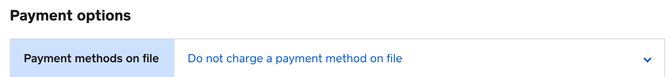- Subscribe to RSS Feed
- Mark Thread as New
- Mark Thread as Read
- Float this Thread for Current User
- Bookmark
- Subscribe
- Printer Friendly Page
I use the recurring payment feature frequently and many of my customer save their card to file.
However, many have requested an automatic feature so they don't have to manually approve the payment every month. Is there a way to do this or is this a feature that's in the works? Thank you!
The title of this post has been edited from the original: Is there a way for a customer to auto-pay recurring invoices?
- Mark as New
- Bookmark
- Subscribe
- Subscribe to RSS Feed
- Permalink
- Report
We're happy to inform you that this is possible!
Head over to the Invoices tab in your Square Dashboard, click on Recurring, and select the Recurring Series that your customer added a payment card on file to > select Edit. You can choose to repeat the invoice series for a specific number of days, weeks, months, or years.
From here, you will need to edit the Recurring Invoice Series and change the payment method from Do not charge a payment method on file to Charge XXXX ending in XXXX.
Read more about using a card on file with Square Invoices here.
If you're curious about learning more, here's a video that covers setting up recurring payments and Card on File:
This post was edited by a moderator in October 2021 to include updated steps and screenshots.
- Mark as New
- Bookmark
- Subscribe
- Subscribe to RSS Feed
- Permalink
- Report
We're happy to inform you that this is possible!
Head over to the Invoices tab in your Square Dashboard, click on Recurring, and select the Recurring Series that your customer added a payment card on file to > select Edit.
From here, you will need to edit the Recurring Invoice Series and change the payment method from Do not charge a payment method on file to Charge XXXX ending in XXXX.
Learn more about using a card on file with Square Invoices here.
This post was edited by a moderator in October 2021 to include updated steps and screenshots.
- Mark as New
- Bookmark
- Subscribe
- Subscribe to RSS Feed
- Permalink
- Report
Hi @DocMeg 👋 Thanks for reaching out to us here on the Seller Community!
Just a quick note of clarification here, when a customer adds their card on file, this does not automatically enroll them in recurring payments over a set course of time. Once the card is saved on file, you can choose to manually process it at any time, or you can set-up recurring automatic payments by creating an Invoice Series.
I hope this helps! Let me know if you have any clarifying questions.
Community Moderator, Square
Sign in and click Mark as Best Answer if my reply answers your question.
- Mark as New
- Bookmark
- Subscribe
- Subscribe to RSS Feed
- Permalink
- Report
One more follow up scenario and question... and this may be a no-brainer but I need to know. 🙂
I am sending both a one time invoice and a recurring invoice to the same customer. I'm giving them the option to save their card on file on both invoices. The one time invoice is going out first. The recurring will go out the following month.
My goal is automatically charge their card on file so going forward, when either a one time or recurring invoice is sent, they don't have to worry about paying it. It would happen automatically.
If the customer saves a card on file on the one time invoice, will I still have the option to set that card on file as the payment method?
If so, does this mean that subsequent one time or recurring invoices will be paid automatically on the due date?
Thanks!
- Mark as New
- Bookmark
- Subscribe
- Subscribe to RSS Feed
- Permalink
- Report
Once a customer saves a card on file, it can be used on any kind of new invoice, one-time or recurring. When you select a card on file, "Due" goes away and only "Send" remains, allowing you to choose a date to charge the card if you don't want to do it immediately. My guess is that the customer only receives the invoice once the card is charged, thereby making it more of a receipt.
- Mark as New
- Bookmark
- Subscribe
- Subscribe to RSS Feed
- Permalink
- Report
Hi CompuPane,
Thanks for the reply. Essentially, yes. The customer would be receiving a receipt at that point.
All I want to be able to do is automatically charge the card on file for the amount of the automatically generated and sent invoice.
So, to clarify, I select the card on file, I will see "Send" and will choose a date to charge the card, correct? This will charge the card on file each interval I set going forward, correct?
Thanks!
- Mark as New
- Bookmark
- Subscribe
- Subscribe to RSS Feed
- Permalink
- Report
As long as you select recurring then it should work. When you select a recurring series, it should prompt you for the recurring period (weekly, monthly, etc.).
- Mark as New
- Bookmark
- Subscribe
- Subscribe to RSS Feed
- Permalink
- Report
AWESOME! Thanks so much for your help and your quick response! I'll let you know how it goes. 🙂
DN
- Mark as New
- Bookmark
- Subscribe
- Subscribe to RSS Feed
- Permalink
- Report
I have a client who has saved their card on a recurring invoice and it is not charging it. I have to remind them to pay each month. The card is still on file.
- Mark as New
- Bookmark
- Subscribe
- Subscribe to RSS Feed
- Permalink
- Report
Thank You Chad. I found out I needed to enter myself also the card the customer saved . I also had to check on the invoice the card I wanted to charge. then it all went smooth. Thanks again.
- Mark as New
- Bookmark
- Subscribe
- Subscribe to RSS Feed
- Permalink
- Report
I don't have their card info. They save it themselves. There's not a place for me to check the saved card as the one for the invoice.
- Mark as New
- Bookmark
- Subscribe
- Subscribe to RSS Feed
- Permalink
- Report
Yes you do need to select this as the payment option for the invoice.
- Mark as New
- Bookmark
- Subscribe
- Subscribe to RSS Feed
- Permalink
- Report
Ok, this was very confusing and I'm a web designer. I found out that you have to go to the recurring invoices, click on an active invoice, click on "Edit Series", scroll down to the section where it says "Allow automatic payments with card on file" and check the box and then finally scroll to the top and click "Update".
That was about as stupid as a 2005 website! I had to search the help section and then watch a video to even get a clue of how to do this. That was not user-friendly at all.
- Mark as New
- Bookmark
- Subscribe
- Subscribe to RSS Feed
- Permalink
- Report
Hey @FullDigital
Thanks for the feedback around this and sorry for the confusion.
Was there a better way that we can present this or maybe a change that you'd like to see?
- Mark as New
- Bookmark
- Subscribe
- Subscribe to RSS Feed
- Permalink
- Report
I think the challenge is that the box to check "Allow automatic payments with card on file" didn't exist when we set up these recurring invoices originally. So our invoices were not getting paid automatically. I've noticed a few changes to the system over the past couple of months and this is one of them.
Now that any recurring invoice has to be checked there is no knowledge base or direction on how to do that if it wasn't set up that way originally.
I kept going into the individual invoices and trying to find a checkbox and there is nothing there. I finally found the video on how to set up a recurring invoice and realized I had to go to the series to make edits.
The initial and current directions are not clear. Even the following link does not give the proper step by step directions.
https://squareup.com/help/us/en/article/5096
It tells us to do what we've always been doing and that is to simply check the box to allow a customer to save their card. That is what your website and marketing materials told us would create automatic payments. Not true apparently. There is now another step that was never clear from the beginning.
So all of the invoices created before you added the "Allow automatic payments with card on file" were not processing payments automatically.
Not sure how this was missed along the way. I don't know when you added "Allow automatic payments with card on file" to the recurring invoices but it wasn't there when we set these up originally but it is now.
Now you just need to CLEARLY tell users how to go back and correct old recurring invoices or how they need to go edit a series to add automatic payments to an invoice.
- Mark as New
- Bookmark
- Subscribe
- Subscribe to RSS Feed
- Permalink
- Report
Thanks so much for going into detail on this @FullDigital
I'll pass this over to our Invoices team and hopefully we can get both a better way to navigate to this option as well as more clear instructions implemented to help with this.
Keep an eye out for updates!
- Mark as New
- Bookmark
- Subscribe
- Subscribe to RSS Feed
- Permalink
- Report
I believe it is not possible at the moment. Once the card is recorded, you will have to go manually to your Square account apply the charge to the card on file.
- Mark as New
- Bookmark
- Subscribe
- Subscribe to RSS Feed
- Permalink
- Report
We're happy to inform you that this is possible!
Head over to the Invoices tab in your Square Dashboard, click on Recurring, and select the Recurring Series that your customer added a payment card on file to > select Edit.
From here, you will need to edit the Recurring Invoice Series and change the payment method from Do not charge a payment method on file to Charge XXXX ending in XXXX.
Learn more about using a card on file with Square Invoices here.
This post was edited by a moderator in October 2021 to include updated steps and screenshots.
- Mark as New
- Bookmark
- Subscribe
- Subscribe to RSS Feed
- Permalink
- Report
Is there a way to be informed when a customer adds a card on file? People are getting upset with us because we don't know they've switched to card-on-file and so I don't set it that way on their receipt. Why can't this happen automatically if they check the box?
- Mark as New
- Bookmark
- Subscribe
- Subscribe to RSS Feed
- Permalink
- Report
Hi @wbcats, there isn't a notification sent to you when your customer adds their card on file. I do see how that would be useful and I'll share that request with our team. Very sorry to hear it's upsetting your customers!
For now, as a workaround, when the customer pays their invoice you can check if they've added their card on file from the Customers tab of your online Dashboard:
- Sign into your account online at squareup.com/dashboard.
- Click Customers.
- Click Filters in the upper right > select Card on File.
From this list you'll be able to see if your customer did add their card, and you can also click on your customer's name for additional information about your customer. I hope this helps in the meantime!
Seller Community Manager
Did you find help in the Seller Community? Mark a Best Answer to help others.
- Mark as New
- Bookmark
- Subscribe
- Subscribe to RSS Feed
- Permalink
- Report
Hello, I followed the step-by-step you outlined and when I go to edit the recurring series, it already has selected Delivery Method as “Charge card on file” and Payment Method as “Credit or Debit Card”.
So it looks like my client already selected automatic payment, but for some reason it is not charging the card.
- Mark as New
- Bookmark
- Subscribe
- Subscribe to RSS Feed
- Permalink
- Report
Hi @DocMeg 👋 Thanks for reaching out to us here on the Seller Community!
Just a quick note of clarification here, when a customer adds their card on file, this does not automatically enroll them in recurring payments over a set course of time. Once the card is saved on file, you can choose to manually process it at any time, or you can set-up recurring automatic payments by creating an Invoice Series.
I hope this helps! Let me know if you have any clarifying questions.
Community Moderator, Square
Sign in and click Mark as Best Answer if my reply answers your question.
- Mark as New
- Bookmark
- Subscribe
- Subscribe to RSS Feed
- Permalink
- Report
Yes, this was helpful. Thank you @Joe
- Mark as New
- Bookmark
- Subscribe
- Subscribe to RSS Feed
- Permalink
- Report
Perfect! Good to hear, @DocMeg! Please don't hesitate to reach out if anything else comes up!
📈🍻
Community Moderator, Square
Sign in and click Mark as Best Answer if my reply answers your question.
- Mark as New
- Bookmark
- Subscribe
- Subscribe to RSS Feed
- Permalink
- Report