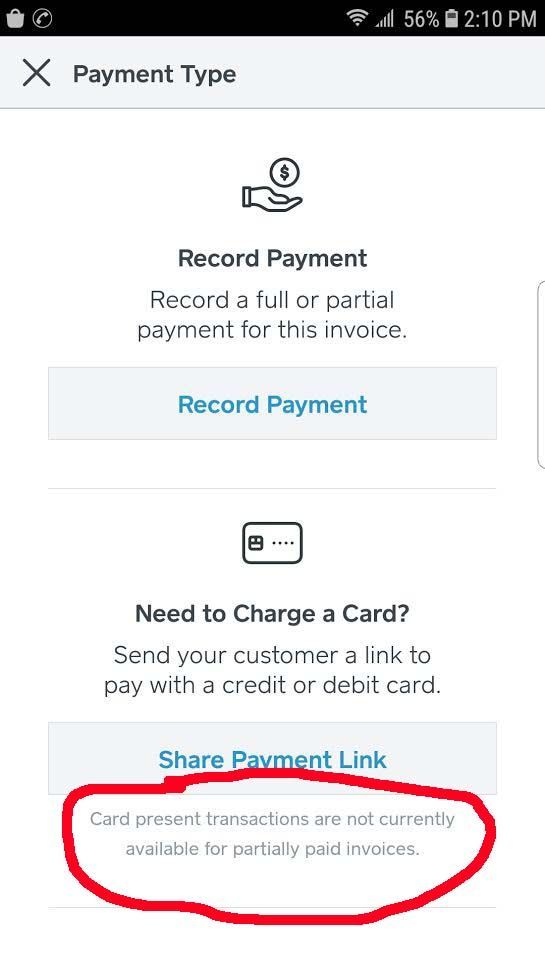- Subscribe to RSS Feed
- Mark Thread as New
- Mark Thread as Read
- Float this Thread for Current User
- Bookmark
- Subscribe
- Printer Friendly Page
Please: how to apply payment to an invoice using the Square POS? We had a customer come in with their invoice and wanted to pay it in-store. How to?
We took care of it by creating a new sale with the items and discounts, just to help the customer and keep the store running smoothly. But when they come in and want to use their credit card, they want to pay it on the spot. AND they want a receipt. There's no option for paying an invoice in-person.
- Mark as New
- Bookmark
- Subscribe
- Subscribe to RSS Feed
- Permalink
- Report
Posted 10-13-2020
Re: How do I accept payment for an invoice using the Square POS app?
Posted 10-13-2020
This feature was rolled out to all accounts over the summer and into Retail and Appointments in late September. You should see the option to take a partial payments on an invoice in your Square POS on Android and all devices at this time.
You should be able to follow the steps in this article to take payments in person from your device. Android
To process an in-person card payment for a deposit or partial balance, follow these steps:
- Open the Square Point of Sale or Square Invoices app
- Select the desired invoice
- Tap Add Payment
- Enter or Select the payment amount
- Tap Next
- Select the appropriate payment method
- Continue the check out flow
Note: Currently, tipping is only available as a percentage of the final invoice payment.
Please let me know if you have further questions or are experiencing issues with this. Happy to help.
This feature was rolled out to all accounts over the summer and into Retail and Appointments in late September. You should see the option to take a partial payments on an invoice in your Square POS on Android and all devices at this time.
You should be able to follow the steps in this article to take payments in person from your device. Android
To process an in-person card payment for a deposit or partial balance, follow these steps:
- Open the Square Point of Sale or Square Invoices app
- Select the desired invoice
- Tap Add Payment
- Enter or Select the payment amount
- Tap Next
- Select the appropriate payment method
- Continue the check out flow
Note: Currently, tipping is only available as a percentage of the final invoice payment.
Please let me know if you have further questions or are experiencing issues with this. Happy to help.
Technical Program Manager: AI
Square Inc
- Mark as New
- Bookmark
- Subscribe
- Subscribe to RSS Feed
- Permalink
- Report
@nika and the product team, we have been talking about this for quite some time and there is now an invoices app available, which still does does not address the use case we are all trying to solve:
1. Create an invoice
2. Take a deposit or many deposits on the invoice
3. Collect final payment (plus tip) for the invoice on the app using the card reader
You introduced step 2 over a year ago, but as you can see from all of the replies from your users, we cannot use step 2 because it is an accounting mess without being able to cleanly take payment on the same invoice using the app. Sending an email to a customer standing in front of you, as has been suggested by Square, does not work in the real world.
Please give us an update on where you are with this. You have introduced an invoices app and have introduced estimates to invoices so obviously there is work happening with invoices, but again, we can't use those new features until this use case is solved.
Thank you
- Mark as New
- Bookmark
- Subscribe
- Subscribe to RSS Feed
- Permalink
- Report
I would also like to see this feature added!
- Mark as New
- Bookmark
- Subscribe
- Subscribe to RSS Feed
- Permalink
- Report
I run two business through Square. I too really need the option to post partial payments as soon as possible. The workaround with posting the payments as discounts is very cumbersome and difficult.
Hopefully this basic feature is coming soon!!
- Mark as New
- Bookmark
- Subscribe
- Subscribe to RSS Feed
- Permalink
- Report
Thanks for letting us know you need this feature @Nuggettlee! I don't have an ETA to share with you but we always announce new features here in the Community as soon as they're available.
Seller Community Manager
Did you find help in the Seller Community? Mark a Best Answer to help others.
- Mark as New
- Bookmark
- Subscribe
- Subscribe to RSS Feed
- Permalink
- Report
Yes the ability to take partial payments is key and very important. Please create this option asap. I have had my clients just send me checks and haven't been able to process their payments through the square system, thus square does not get any profit from my sales and my clients don't get the convenienvce of paying online.
- Mark as New
- Bookmark
- Subscribe
- Subscribe to RSS Feed
- Permalink
- Report
Count me as another that would like the partial payment option. As a wedding officiant, many couples want to pay a deposit on their services, and although we can bill them a deposit on one invoice and the balance on another, but that is counterproductive.
- Mark as New
- Bookmark
- Subscribe
- Subscribe to RSS Feed
- Permalink
- Report
Where can I find more info on the beta testing for partial in-person payments? I am using Android across 3 devices.
In-person partial payments have been a popular topic/request that dates back to 2016 and has over a dozen pages of requests.
Square Appointments has been the lifeblood of our business and works well enough to keep us up and running. However, this one issue is becoming unbearable and we are actively seeking a resolution.
With our business model, customers make a deposit to reserve their appointment. We go out on-site to complete the job. Once the job is completed customers expect to pay with their credit card and receive a receipt for their transaction. In addition, we WANT our customers to pay their invoices immediately after the job is complete. With the current setup this has led to issues in the past.
We thought we found a work around by creating a charge and then update the invoice by recording a payment. Like others have mentioned(in this thread), this has lead to incorrect reporting which is a BIG problem for us.
Is partial in-person payments(swiped transactions) for invoices still in the works? Is there a timeline when this feature may become available? Can anyone shed some light on what's going on with this option? As mentioned, we are actively seeking a resolution even if it means looking at the competition.
- Mark as New
- Bookmark
- Subscribe
- Subscribe to RSS Feed
- Permalink
- Report
This feature was rolled out to all accounts over the summer and into Retail and Appointments in late September. You should see the option to take a partial payments on an invoice in your Square POS on Android and all devices at this time.
You should be able to follow the steps in this article to take payments in person from your device. Android
To process an in-person card payment for a deposit or partial balance, follow these steps:
- Open the Square Point of Sale or Square Invoices app
- Select the desired invoice
- Tap Add Payment
- Enter or Select the payment amount
- Tap Next
- Select the appropriate payment method
- Continue the check out flow
Note: Currently, tipping is only available as a percentage of the final invoice payment.
Please let me know if you have further questions or are experiencing issues with this. Happy to help.
Technical Program Manager: AI
Square Inc
- Mark as New
- Bookmark
- Subscribe
- Subscribe to RSS Feed
- Permalink
- Report
Hello Kelly,
This is great news however, I am using Square Appointments. Is it available in Square Appointments? In Square Appointments it still shows message: "Card present transactions are not currently available for partially paid invoices". Please see attachment.
Do I need to update the app to a different version? Any help will be greatly appreciated.
Thank You
UPDATE:
You can now process invoices that has a partial payment. Thanks to the Square team for listening and including this awesome feature!
- Mark as New
- Bookmark
- Subscribe
- Subscribe to RSS Feed
- Permalink
- Report
@bfmovingco Ah, yes, this isnt fully integrated with Appointments yet. I'm trying to see if we can get a timeline for this, but it is fully launched in Square Point of Sale.
In the case that you want to take payment on the invoice, a lot of people will have Appointments and Square Point of Sale open, as both can run at the same time on your device to run payments in this way. Not the best possible scenario, but I'll see if I can find a timeline for implementation with Appointments.
Technical Program Manager: AI
Square Inc
- Mark as New
- Bookmark
- Subscribe
- Subscribe to RSS Feed
- Permalink
- Report
Ok thanks for providing us with an update. We are "eagerly" waiting for this deployment to happen. It is the one problem we have with this app, apart from that everything else is perfect!
- Mark as New
- Bookmark
- Subscribe
- Subscribe to RSS Feed
- Permalink
- Report
Partial Payments on invoices is a helpful feature, but there does not seem to be a way to print a receipt for the partial payment. Is it possible to do so?
- Mark as New
- Bookmark
- Subscribe
- Subscribe to RSS Feed
- Permalink
- Report
Not at the moment. Once the invoice is paid in full, you'll be able to send a receipt from the Transactions tab.
Community Moderator, Square
Sign in and click Mark as Best Answer if my reply answers your question.
- Mark as New
- Bookmark
- Subscribe
- Subscribe to RSS Feed
- Permalink
- Report
I'm curious if something changed again lately. We use the Register and Square for Retail. I'm pretty sure that we were able to take CC payment on the Register for an invoice in the past. Yesterday, we tried to do that again and couldn't find an option to let the customer swipe a card on the Register in the store. Could it be that the option is there for a full payment but not a partial payment? Or did something change in a recent update? There was an option for "other payment", but that didn't allow the customer to swipe their CC. Any ideas?
On a related note, is there a site anywhere that lists changes included in automatically applied updates?
Thanks all.
- Mark as New
- Bookmark
- Subscribe
- Subscribe to RSS Feed
- Permalink
- Report
Yes you are correct, the option is there for full payment but not available for partial payment.
- Mark as New
- Bookmark
- Subscribe
- Subscribe to RSS Feed
- Permalink
- Report
Thank you for the confirmation. That's just quite disappointing, and head-scratching.
- Mark as New
- Bookmark
- Subscribe
- Subscribe to RSS Feed
- Permalink
- Report
Can we collect payment for a recurring invoice and other items being purchased in one transaction? Or do we have to charge the invoice and charge for the current items being purchased in 2 transactions? We have a brick and mortar store?
- Mark as New
- Bookmark
- Subscribe
- Subscribe to RSS Feed
- Permalink
- Report
Hey there, @catonsvillecoop -
You will have to process the payment for the invoices, then the other items. They cannot be checked out at the same time.
Please let me know if you have any other questions.
Community Moderator, Square
Sign in and click Mark as Best Answer if my reply answers your question.
- Mark as New
- Bookmark
- Subscribe
- Subscribe to RSS Feed
- Permalink
- Report
It seems there is no option for tap to pay when paying the balance of an invoice in person, is there a way to do this or if not will this feature be added?
- Mark as New
- Bookmark
- Subscribe
- Subscribe to RSS Feed
- Permalink
- Report
Tap To Pay on iPhone is available on Square Point of Sale at this time. If you are trying to settle Square Invoices with the Square Point of Sale application then the option for Tap To Pay will be available @krisswanson.
I hope this information is helpful!
P.S. Welcome to the Seller Community
Community Moderator, Square
Sign in and click Mark as Best Answer if my reply answers your question.
- Mark as New
- Bookmark
- Subscribe
- Subscribe to RSS Feed
- Permalink
- Report